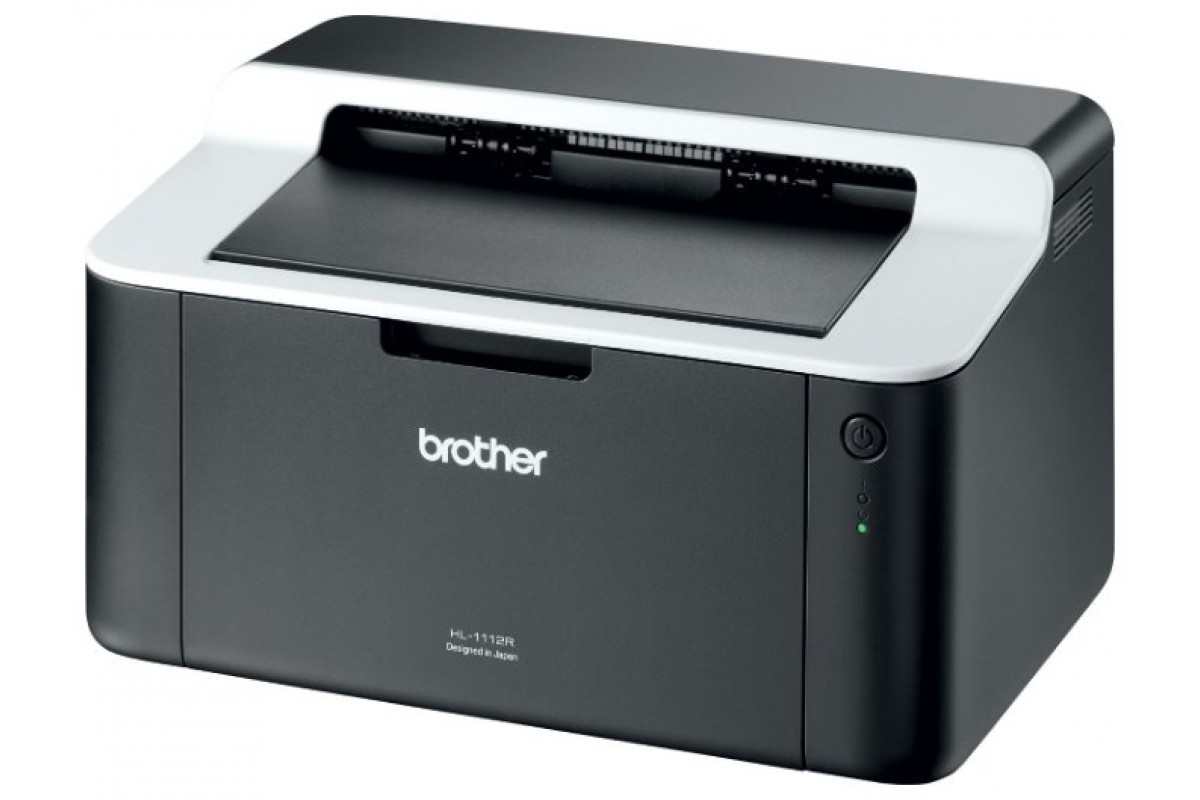Best HP monitors for 2024 with pros and cons
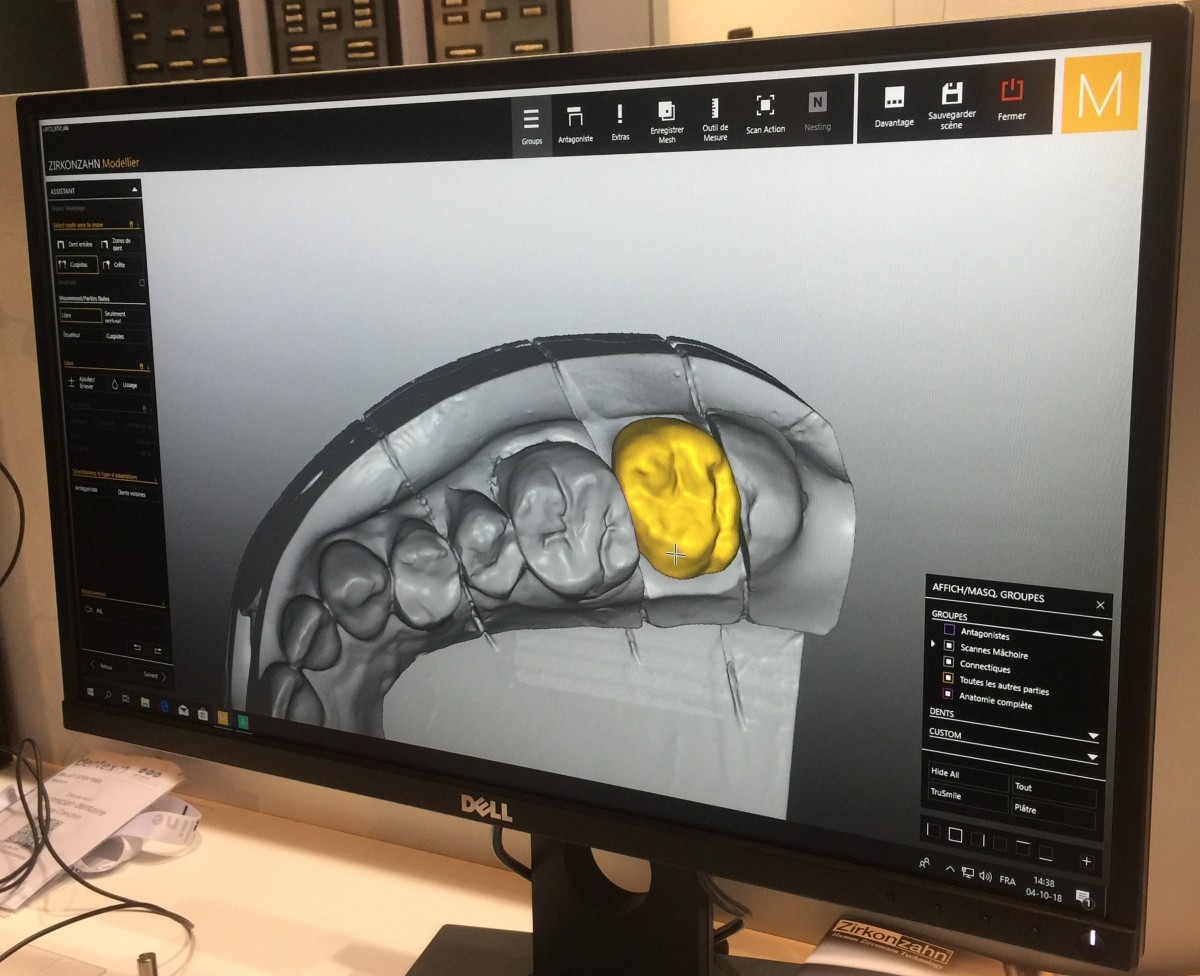
When buying a monitor, you need to take into account that this is the device that we will use for a long time, so you need to approach the purchase consciously, having studied all the main technical characteristics. Many people believe that, since the monitor simply displays an image, there will be no difficulties in choosing the right copy - it is enough to decide on the size and find the cheapest price. However, experts know that this is not so, and recommend that you study the criteria for choosing a modern monitor before buying, which will allow you to enjoy your purchase for many years.
Monitors of the American manufacturer HP (Hewlett-Packard) have long been known in the information technology market. The popularity of the models of this brand is explained by the wide functionality, the average price (in comparison with competitors-analogues), durability and reliability. That is why, when asked which company monitor is better, many experts confidently answer - HP. Popular models from this manufacturer will be discussed below.
Monitor selection criteria
- Screen diagonal. One of the most important characteristics of a monitor screen. It is well known that the larger the diagonal, the larger the icons and symbols, it is more convenient not only to read the text, but also to work with graphic editors. Text editors accommodate more characters and symbols. Movies and games have a stronger sense of presence. Screen diagonal is measured in inches, the minimum size is 15.
Screen size gradation:
- 15-21 inches are the most budget devices, and they are not suitable for full immersion computer games. Most often, such monitors are bought for the office, since the employer is more important about how much the device costs than the health and well-being of employees. The cheap TN matrix used in most devices in this category has poor viewing angles and poor color reproduction.
- 21.5-24 inches is the middle category, both in price and quality. The most common monitor screen size. Due to its versatility and average quality level, it is suitable for most tasks - for work, graphics, games and watching movies. Almost all screens of this size have Full HD expansion.
- 25-27 inches - screens with such a diagonal are noticeably larger than their "brothers", in addition to size, they also differ from them in better image quality - most of them are based on a 2K WQHD or Quad HD matrix.
- more than 27 inches - professional-grade monitors with maximum resolution, made on the basis of a matrix of 3K and 4K UHD.
- Picture aspect ratio. The first screen models had an aspect ratio of 4: 3 or 5: 6. Such a configuration is convenient for working with text, tables, but it is poorly suited for computer games and watching videos. Widescreen models with an aspect ratio of 16: 9 are now popular. A device with such parameters allows you to use a person's peripheral vision, which makes it possible to completely immerse yourself in the game or the plot of the film. Other formats exist: 16:10, 21: 9, etc.
- Matrix resolution.This parameter characterizes the size of the transmitted image. Measured in pixels. Higher resolution gives more detail. The most common resolution is Full HD (1920 * 1080 pixels), it is used in most monitors and allows you to watch movies, play games with good detail.
- Matrix manufacturing technology. It is impossible to say unequivocally which monitor matrix is better, since each type is designed to perform specific tasks. The following types are distinguished:
- TN is one of the budget matrices. It is characterized by a fast picture change (which is good for computer games, e-sports) and a low price. Among the disadvantages of this type of matrix can be distinguished narrow viewing angles, as well as not the best color reproduction. Most often, such devices are bought for home, since a monitor with a TN matrix is not suitable for the professional work of photographers, designers, planners, and others whose profession is related to graphics. Devices of this type have the shortest response time.
- IPS - unlike the previous type of matrix, they have a wider color reproduction, good contrast and viewing angles. This type of device with a TFT matrix is most often used for professional work. Among the disadvantages of such devices, one can single out a long response time, which does not allow using a device of this type together with a PC designed for dynamic games. Manufacturers of monitors with a new generation ips matrix have somewhat leveled this shortcoming, and brought the response time closer to products with a TN matrix. The cost of such a matrix is higher than the previous one. Such devices are best suited for accountants and other people who work with small numbers. Due to the high contrast, the user's eyes do not get tired from reading small characters.
- VA is the middle option between IPS and TN matrices. They have faster response times than IPS devices, while VA monitors outperform TN devices in color and viewing angles.
- Viewing angle. This characteristic is no less important than the resolution of the matrix and its manufacturing technology, since it directly affects the image quality. The better the viewing angles of the monitor, the less harmful it is to the eyes. When choosing a device, it is better to pay more attention to horizontal viewing angles, since people most often move around the apartment to the left or right, and rarely up and down. Devices made on the basis of an IPS matrix are ultra-wide, the maximum viewing angle is 178 degrees. Experts recommend paying attention to this parameter when buying screens with a wide diagonal and TN matrix, since areas with low contrast can be seen in them even when viewed from a right angle.
- Frame refresh rate. The higher this indicator, the better and smoother the movement is reproduced. Most modern monitors update the picture on the screen at a rate of at least 60 MHz per second. For an ordinary user, this is enough not only for watching movies, but also for most computer games. Only professional gamers may be interested in monitors with a faster screen refresh rate, models with a frequency of up to 150 MHz are available for them.
- Screen curvature. The latest technology has allowed manufacturers to produce curved monitors, which give the user a greater sense of immersion through the effects of the image on a person's peripheral vision. Most often, curved monitors are 27 inches or more, and are more expensive than flat monitors.
- Screen coverage. There are 2 types of monitors - glossy and matte. The first type has a smooth, shiny surface, which reflects bright glare light sources, which creates certain inconveniences when viewing an image. These screens are characterized by rich, vivid picture colors. Matte screens have a rough surface, so they practically do not reflect directional light rays.Such devices reproduce colors worse and have lower contrast than glossy models.
- Contrast. This parameter characterizes the ratio of the brightest and dimmest pixels. The higher the number, the clearer the image looks. Most often this parameter is referred to in the context of black, as in some monitors it may look more like gray.
- Brightness. The brightness of a monitor is the amount of light emitted from a completely white screen. For the average user, as a rule, a value of 300 cd per m2 is sufficient.
- Possibility of tilt, swivel, wall mounting. In order for the user to be comfortable working with the monitor, when buying, you need to make sure that the device has the ability to adjust in all planes, especially vertical, since the absence of such a setting can spoil the whole impression of using the equipment. Some users need a function such as wall-mountable. To implement it, you need the monitor to have special holes in the back for installing a special bracket, which is then attached to the wall.
- The presence of a USB hub. This function is convenient if the system unit is in a hard-to-reach place and it is not easy to insert a flash drive into it. With such a function, you can connect not only a USB flash drive to the monitor, but also an external hard drive, mouse and keyboard. The more the number of connectors, the more equipment you can connect to it.
HP quality monitors rating
Many buyers think about which monitor is the best to buy before buying. The wide variety of brands, types and models is confusing, which leads some shoppers to make a spontaneous purchase that they later regret. In order to make it easier for you to understand what monitors are, how they differ and what you should pay attention to, we have compiled a review of the best monitors of the well-known HP brand with a study of the advantages and disadvantages of each model.
HP EliteDisplay E243i
HP's most popular monitor model, available in a variety of colors. This device has thin bezels and thanks to IPS technology - wide horizontal viewing angles. There is a FlickerFree function. Since the width of the frames at the top and sides is less than 0.5 cm, they are practically invisible, the design of the device is attractive and modern. The workmanship is at a high level, there are no backlashes, creaks and other extraneous sounds. The device can be rotated and tilted in all planes. There is no headphone output, but there are 2 USB 3.0 ports. The backlight is flicker-free, the screen surface is semi-matt, sometimes it glares. Some users complain about the heavy weight of the device. But since this is important only during the first transportation to the place of its permanent installation, this disadvantage cannot be attributed to significant.

Specifications:
| Name | Value |
|---|---|
| Diagonal | 24" |
| Resolution | 1920x1200 (16:10) |
| Screen Matrix Type | TFT IPS |
| Backlight | WLED |
| Brightness | 250 cd / m2 |
| Contrast | 1000:1 |
| Dynamic contrast | 10000000:1 |
| Response time | 5 ms |
| Viewing angles | horizontal: 178 °, vertical: 178 ° |
| Maximum number of colors | 16.7 million |
| Screen coverage | anti-glare |
| Inputs | HDMI 1.4, DisplayPort 1.2, VGA (D-Sub) |
| Interfaces | USB Type A x2, USB Type B |
| USB hub | yes, number of ports: 2 |
| Power consumption | Operating: 35 W, Standby: 0.50 W, Sleep: 0.20 W, Max Consumption: 45 W |
| Standards | Energy Saving: Energy Star |
| Height adjustment | there is |
| Rotate 90 degrees | there is |
| Wall Mount | yes, 100x100 mm |
| Dimensions, weight | 532x362x214 mm, 6.36 kg |
| Average cost, rub. | 13600 |
- available in different colors;
- wide viewing angles;
- average cost;
- narrow frames and modern design;
- good color rendering;
- there is an anti-reflective coating.
- no audio output;
- HDMI cable not included.
HP VH240a
The almost bezel-less monitor screen (not counting the strip at the bottom of the screen) gives the device a modern and aesthetic appearance.The device has a standard ratio of 16: 9 and will be convenient for most tasks, whether it is not only working with text or graphics, but also computer games, watching videos, etc. Many users note the non-standard design of the device when looking from the side. The presence of built-in stereo speakers will allow you to listen to music on personal computers without installing additional devices. The small width of the stand makes it easy to work with a keyboard or papers that can be ergonomically positioned. According to customer reviews, the monitor backlight does not flicker, the eyes do not get tired when working with the screen. The device consumes an order of magnitude less power than the previous model.

Specifications:
| Name | Value |
|---|---|
| Diagonal | 23.8" |
| Resolution | 1920x1080 (16: 9) |
| Screen Matrix Type | TFT IPS |
| Backlight | WLED |
| Brightness | 250 cd / m2 |
| Contrast | 1000:1 |
| Dynamic contrast | 5000000:1 |
| Response time | 5 ms |
| Viewing angles | horizontal: 178 °, vertical: 178 ° |
| Maximum number of colors | no data |
| Screen coverage | anti-glare |
| Inputs | HDMI, VGA (D-Sub) |
| Interfaces | not |
| USB hub | not |
| Power consumption | Operating: 19 W, Standby: 0.50 W, Sleep: 0.30 W, Max Consumption: 27 W |
| Standards | Energy Saving: Energy Star |
| Height adjustment | there is |
| Rotate 90 degrees | there is |
| Wall Mount | there is |
| Dimensions, weight | 539x499x518 mm, 4.66 kg |
| Average cost, rub. | 10000 |
- stylish design;
- reliable and durable work;
- ergonomic screen adjustment vertically and horizontally;
- small price.
- there are no USB outputs and an audio jack.
HP Pavilion 27q
The hi-tech design is available in Silver and White. All control buttons and connectors are located on the back, which makes the monitor look aesthetically pleasing and neat. The device is made in a standard aspect ratio of 16: 9, among the functions can be distinguished a variable refresh rate FreeSync and the ability to calibrate color. Users note a maximum refresh rate of 75Hz, a PLS matrix with 100% S-RGB coverage, and a FlickerFree feature. This model is perfect for graphics professionals, designers and artists due to the fine tuning of the color reproduction and the minimum pixel size. The delivery set includes a wire with a power supply.

Specifications:
| Name | Value |
|---|---|
| Diagonal | 27" |
| Resolution | 2560x1440 (16: 9) |
| Screen Matrix Type | TFT PLS |
| Backlight | LED |
| Brightness | 350 cd / m2 |
| Contrast | 1000:1 |
| Dynamic contrast | 10000000:1 |
| Response time | 5 ms |
| Viewing angles | horizontal: 178 °, vertical: 178 ° |
| Maximum number of colors | 16.7 million |
| Screen coverage | anti-glare |
| Inputs | HDMI 1.4 x2, DisplayPort 1.2 |
| Outputs | on headphones |
| Functionality | color calibration |
| Power consumption | operating: 37 W, standby: 0.30 W, maximum consumption: 40 W |
| SRGP color gamut | 1 |
| Height adjustment | there is |
| Rotate 90 degrees | not |
| Wall Mount | yes, 100x100 mm |
| Dimensions, weight | 613x446x155 mm, 4.85 kg |
| Average cost, rub. | 22500 |
- uniform illumination;
- stylish and modern design;
- rich and vivid colors.
- height adjustment only;
- some users complain about the thick monitor.
HP 22w
The most common model of the HP manufacturer from the budget options. The monitor has been on the market for several years, and during this period it has not had bad reviews. On top and on the sides of the device, in addition to the bezels, there are small black stripes half a centimeter wide, but they are almost invisible. The massive stand holds the device well, but has no height adjustment. The design of the model is laconic and without frills. Control buttons are located at the back. There is a bright LED on the front under the screen, some buyers claim it is too eye-catching. For those who are worried, there is an option to programmatically disable it. The maximum frame refresh rate is 60 Hz.

Specifications:
| Name | Value |
|---|---|
| Diagonal | 21.5" |
| Resolution | 1920x1080 (16: 9) |
| Screen Matrix Type | TFT IPS |
| Backlight | WLED |
| Brightness | 250 cd / m2 |
| Contrast | 1000:1 |
| Dynamic contrast | 5000000:1 |
| Response time | 5 ms |
| Viewing angles | horizontal: 178 °, vertical: 178 ° |
| Maximum number of colors | 16.7 million |
| Screen coverage | anti-glare |
| Inputs | HDMI, VGA (D-Sub) |
| Interfaces | not |
| USB hub | not |
| Power consumption | operating: 17 W, standby: 0.50 W, maximum consumption: 21 W |
| Standards | Energy Saving: Energy Star 7.0 |
| Height adjustment | not |
| Rotate 90 degrees | not |
| Wall Mount | there is |
| Dimensions, weight | 490x381x176 mm, 3.11 kg |
| Average cost, rub. | 7000 |
- good color rendering;
- no screen flickering;
- low price;
- illumination is uniform and without glare;
- quick response;
- flexibility of settings;
- Comes with an HDMI cable.
- among the reviews there are complaints about slight heating;
- there is no Russian language in the menu;
- the setting panel is located on the back;
- black border 0.5 cm wide around the screen.
HP 27 Curved Display
One of the few HP models with a widescreen curved screen. The body of the device is made of metal, which makes it less prone to scratches and damage. The power supply is external, due to which the device heats up less. The set includes a bracket, which will be convenient for those who plan to hang the screen on the wall. The frames are small and do not attract attention. Some users have noticed small flares (about 1 cm wide). The maximum frame refresh rate is 76 Hz.

Specifications:
| Name | Value |
|---|---|
| Diagonal | 27" |
| Resolution | 1920x1080 (16: 9) |
| Screen Matrix Type | TFT * VA |
| Backlight | WLED |
| Brightness | 300 cd / m2 |
| Contrast | 3000:1 |
| Dynamic contrast | 10000000:1 |
| Response time | 5 ms |
| Viewing angles | horizontal: 178 °, vertical: 178 ° |
| Maximum number of colors | 16.7 million |
| Screen coverage | no data |
| Inputs | HDMI, DisplayPort 1.2 |
| Variable refresh rate | FreeSync |
| Power consumption | operating: 31 W, standby: 0.50 W, maximum consumption: 42 W |
| Wall Mount | there is |
| Dimensions, weight | 613x439x169 mm, 5.50 kg |
| Average cost, rub. | 15000 |
- many color rendering settings;
- stylish appearance;
- metal case;
- small frames;
- curved screen.
- the matrix is not suitable for working with graphics;
- poor transmission of black;
- there are highlights near the frame.
HP LE1711
The most inexpensive HP model currently on sale. The device is compact, its technical characteristics are similar to the models produced more than 10 years ago. Suitable for people who plan to use it in such a way "that it was not a pity" - in the garage, utility room, etc. In addition to the low price, it is impossible to find other advantages in this monitor - the matrix changes the color of the image at the slightest deviation, the color rendition is at a low level, wide frames on the sides eat up the useful area of the screen. The frame refresh rate is 76 Hz.

Specifications:
| Name | Value |
|---|---|
| Diagonal | 17" |
| Resolution | 1280x1024 (5: 4) |
| Screen Matrix Type | TFT TN |
| Backlight | no data |
| Brightness | 250 cd / m2 |
| Contrast | 1000:1 |
| Dynamic contrast | is absent |
| Response time | 5 ms |
| Viewing angles | horizontal: 160 °, vertical: 160 ° |
| Maximum number of colors | no data |
| Screen coverage | anti-static, anti-glare |
| Inputs | VGA (D-Sub) |
| Interfaces | absent |
| USB hub | is absent |
| Power consumption | operating: 28 W, standby: 2 W |
| Standards | ecological: MPR-II, TCO 5.0; Plug & Play: DDC / CI; Energy Saving: EPA Energy Star |
| Height adjustment | there is |
| Rotate 90 degrees | not |
| Wall Mount | yes, 100x100 mm |
| Dimensions, weight | 377x386x206 mm, 3.90 kg |
| Average cost, rub. | 4000 |
- low price.
- poor color rendering and viewing angles;
- unstable stand;
- highlights on the sides of the screen.
HP DreamColor Z24x G2
As the name suggests, the monitor is equipped with a TFT AH-IPS matrix, which allows you to reproduce all shades of colors. Such a device will be interesting for professional photo and video editors. The device has a built-in color calibration sensor and a switch that allows the use of two monitors.The device has two HDMI 2.0 inputs and two DisplayPort outputs. The adjustable stand makes it possible to conveniently adjust the monitor for yourself not only vertically, but also horizontally. The model is equipped with 100% coverage of the AdobeRGB standard. The control buttons are not touch-sensitive, they are located to the right of the screen. The maximum frame refresh rate is 60 Hz.

Specifications:
| Name | Value |
|---|---|
| Diagonal | 24" |
| Resolution | 1920x1200 (16:10) |
| Screen Matrix Type | TFT AH-IPS |
| Backlight | LED |
| Brightness | 350 cd / m2 |
| Contrast | 1000:1 |
| Dynamic contrast | 5000000:1 |
| Response time | 6 ms |
| Viewing angles | horizontal: 178 °, vertical: 178 ° |
| Maximum number of colors | more than 1 billion |
| Screen coverage | anti-glare |
| Inputs | DVI-D (HDCP), HDMI 1.4, DisplayPort 1.2 |
| Interfaces | USB Type A x4, USB Type B |
| USB hub | yes, number of ports: 4 |
| Power consumption | operating: 14 W, standby: 0.50 W, maximum consumption: 24 W |
| Standards | Energy Saving: Energy Star |
| Height adjustment | there is |
| Rotate 90 degrees | there is |
| Wall Mount | yes, 100x100 mm |
| Dimensions, weight | 559x525x238 mm, 6.98 kg |
| Average cost, rub. | 35300 |
- color reproduction at a professional level;
- there is a color calibration function;
- low power consumption.
- high price.
HP Omen X Emperium 65 (4JF30AA)
This premium monitor is designed primarily for gamers. It is tuned for "heavy" games: 4K resolution, 144 Hz screen refresh rate, 750 cd / m2 brightness, built-in digital set-top box and a small soundbar allow you to fully immerse yourself in the world of virtual reality. Three HDMI 2.0 inputs and a DisplayPort output also contribute to this. The design of the monitor is made in a modern style, in appearance the device resembles a large TV. Among the disadvantages of the device, users note a rather long response time - 14 ms. The maximum frame refresh rate is 144 Hz. Additional features include calibration and variable G-Sync refresh rate.

Specifications:
| Name | Value |
|---|---|
| Diagonal | 64.5" |
| Resolution | 3840x2160 (16: 9) |
| Screen Matrix Type | TFT MVA |
| Backlight | QLED |
| Brightness | 750 cd / m2 |
| Contrast | 4000:1 |
| Dynamic contrast | 5000000:1 |
| Response time | 14 ms |
| Viewing angles | horizontal: 178 °, vertical: 178 ° |
| Maximum number of colors | no data |
| Screen coverage | anti-glare |
| Inputs | HDMI 2.0 x3, DisplayPort 1.4 |
| Interfaces | Ethernet, USB Type A x2 |
| USB hub | yes, number of ports: 2 |
| Power consumption | Operating: 176 W, Sleep: 0.26 W |
| Additional functions | attenuation of blue color, soundbar, built-in set-top box |
| Height adjustment | not |
| Rotate 90 degrees | not |
| Wall Mount | there is |
| Dimensions, weight | 1448x934x340 mm, 32.40 kg |
| Average cost, rub. | 300000 |
- good functionality;
- built-in console and soundbar;
- high-quality matrix and backlight.
- high price;
- heavy weight;
- long response time;
- increased power consumption.
Conclusion
When buying a monitor, you need to consider many factors, because this is one of those devices that are bought once for a long time. Regardless of how many monitors are on sale, choosing the right option is not easy.
American home appliances and electronics HP have been on the market for a long time, and thanks to the consistent quality and reliability of their products, they have won the trust of customers. The range of devices offered will satisfy almost any customer. Only lovers of the latest technology, such as, for example, devices with GB LED backlighting, may not find the monitor you need. This is due to the fact that the manufacturer does not always keep pace with the changes in the information technology market. However, most ordinary PC users can easily find the right model with the best price / quality ratio.
We hope that our article will help you make the right choice.
new entries
Categories
Useful
Popular articles
-

Top rating of the best and inexpensive scooters up to 50 cubic meters in 2024
Views: 97661 -

Rating of the best materials for noise insulation for an apartment in 2024
Views: 95022 -

Rating of cheap analogues of expensive drugs for flu and colds for 2024
Views: 91751 -

The best men's running shoes in 2024
Views: 87680 -

Top ranking of the best smartwatches 2024 - price-quality
Views: 85091 -

Best Complex Vitamins in 2024
Views: 84801 -

The best dye for gray hair - 2024 top ranking
Views: 82406 -

Rating of the best wood paints for interior use in 2024
Views: 77202 -

Ranking of the best action cameras from China in 2024
Views: 75269 -

Rating of the best spinning reels in 2024
Views: 74827 -
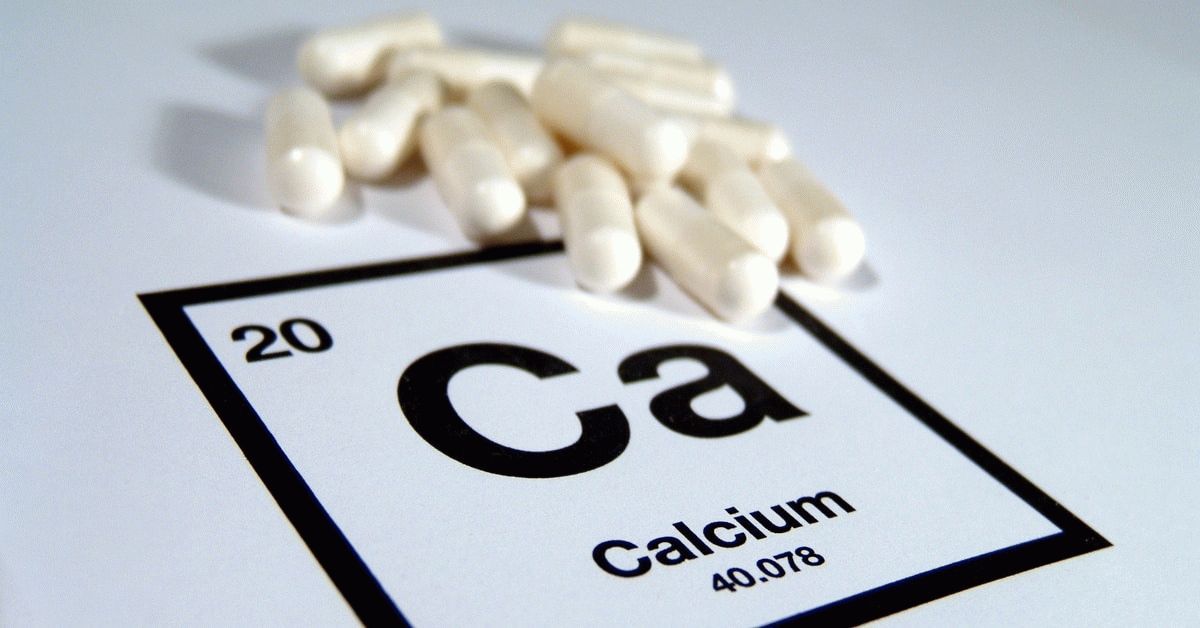
The most effective calcium supplements for adults and children in 2024
Views: 72462 -

Top rating of the best means for male potency in 2024 with a description
Views: 68296