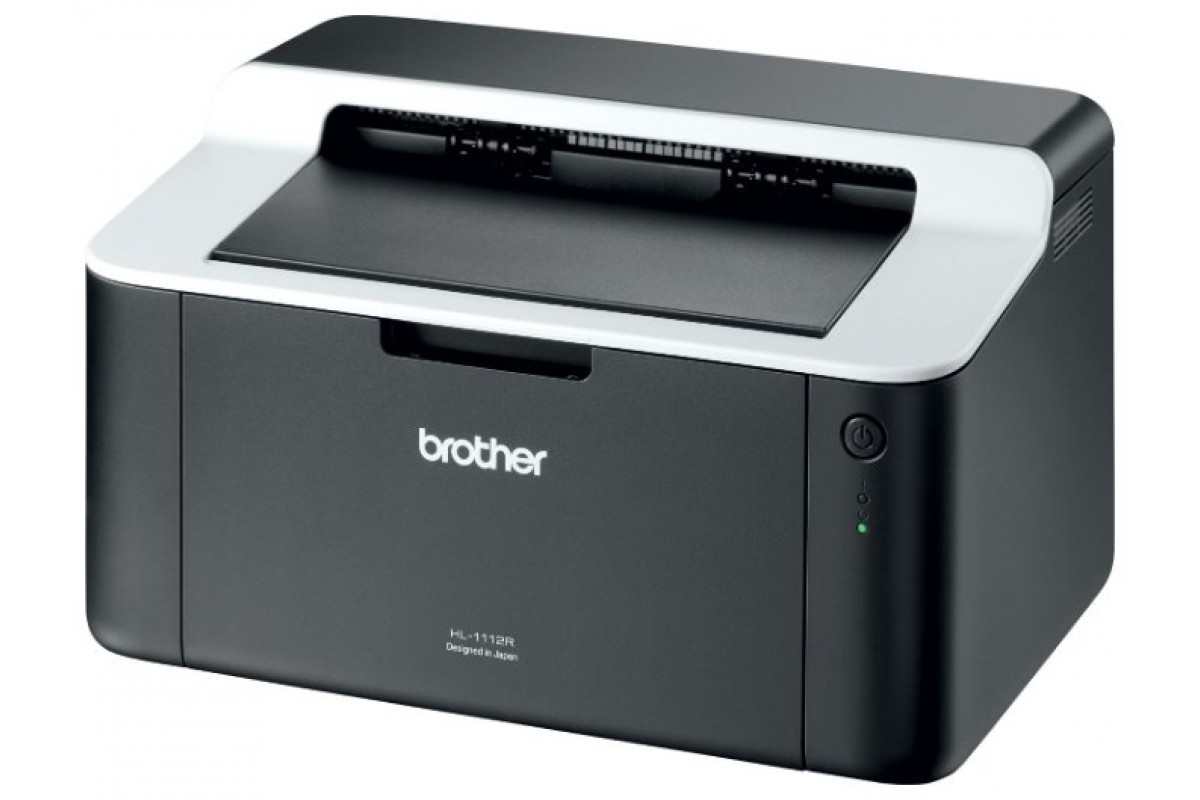Review ASUS ZenBook 3 UX390UA notebook - advantages and disadvantages
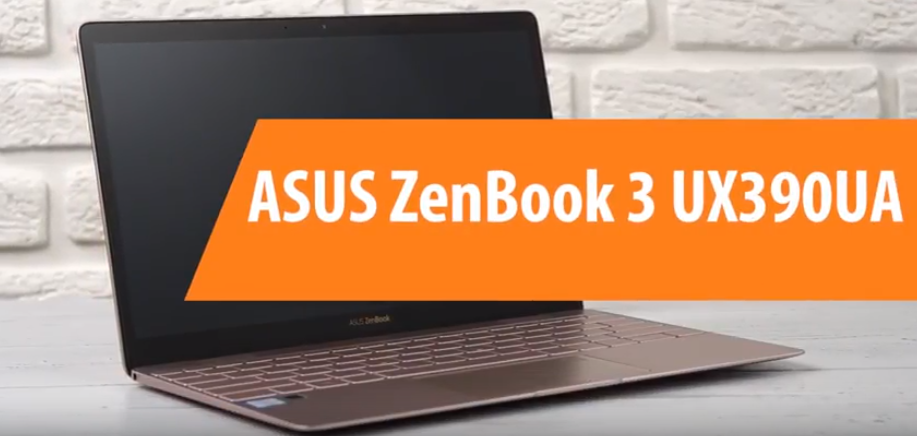
ASUS decided not only to please its fans, but to amaze their imagination. The most productive laptop in history is not all the epithets that can be used to describe the ASUS ZenBook 3 UX390UA laptop. It is also the thinnest laptop ever. And also light, like a bird's feather. And he is also infinitely graceful and beautiful. Exquisite. Nobility is the word that can be used to describe the novelty.

So, so that competitors and envious people do not say there, but now users have the lightest, thinnest, most stylish, long-awaited and fastest laptop. Plus, it's not the most expensive. Although the price is not among the budget goods.
Among the popular models, this model is worth the money you have to pay for it.

Specifications
| Parameters | Specifications |
|---|---|
| Display | 12.5 inches, 1920 x 1080 pixels, 176 ppi, glossy AUO B125HAN03.0 AUO306D, IPS, 72% NTSC |
| CPU | Intel Core i7-7500U (2/4 cores / threads, 2.7 / 3.5 GHz, 15 W) |
| RAM | 16 GB (DDR3, 2133 MHz, dual channel mode) 8192 MB + Solid state 512GB (SATA, M.2 2280), 442 GB free |
| Processor video chip | Intel HD Graphics 620 (350/1050 MHz) Intel Kaby Lake-U Premium PCH motherboard |
| Discrete graphics card | Not |
| Ports and connectors | 1x USB 3.1 Type-C, 1x mini-jack |
| Wireless interfaces | Wi-Fi (IEEE 802.11ac, 2.4 / 5 GHz, Intel Dual-Band Wireless-AC 8260), Bluetooth 4.1 |
| Battery | 40 W * h |
| Dimensions (WxDxH) | 296x191x12 mm |
| Weight | 910 g |
| Colors | Royal Blue, Rose Gold, Quartz Gray |
Equipment

From the stylish cardboard packaging, the following is extracted:
- ASUS ZenBook 3 UX390UA laptop blue, gray or red;
- Laptop sleeve;
- Power Supply;
- Adapter for USB Type-C, which allows you to equip your laptop with the USB ports it needs;
- Documentation set.
Specifications
Design
Of course, in creating this miracle of grace, developers had to sacrifice some of the usual laptop functions. In this model, the most visible victim is the ports.
On the thinnest edges of the laptop, there are only two of them. USB Type-C and 3.5mm analog audio jack.


According to the manufacturer, the ASUS ZenBook 3 UX390UA laptop can be purchased in three colors. Royal Blue is blue, blue and again, very blue color, Rose Gold is for lovely ladies a pink-red or red-pink shade, and Quartz Gray is a shade of gray ... The same one, one of fifty ...
With all this, the edging and all the embossed details, including the key markings, were applied in a golden tone, clearly showing how expensive a regular laptop can look.
The aluminum-magnesium alloy of the hull is equated in its quality and practicality only with spacecraft, although, in fairness, it is worth noting that it is so thin that it will not last long in space. And in your hands with him, it is desirable to be more careful. However, the case is so strong and ergonomic that you can pick up and lift the laptop without looking back at the previous conventions.
The bottom cover can be removed quite easily, one has only to unscrew a few clearly visible bolts. Under it is a very well-assembled unit. What is worth noting is that this laptop is balanced not only by the price-quality ratio. The weight is distributed so harmoniously over the body that the laptop can be lifted with two fingers on either side of the device. At the same time, covered with Gorilla Glass 4, although not touch-sensitive, withstands such manipulations quite calmly.

The two magnets on the front of the notebook are the balancer of the lid.
Display
The bezels of the monitor are so thin that you might not notice them at first glance.
Full HD screen resolution of 1920 × 1080 pixels with a pixel density of 176 PPI. With a screen diagonal of 12.5 inches, this is a fairly high density.
Matrix B125HAN03.0 makes it possible to see the image on the screen at any angle of inclination.

The IPS screen clearly contributes to the image quality. The backlighting of the monitor is so harmonious that it does not affect vision, allowing the user to enjoy viewing in any light, and not subject the eyes to the test, although the Eye Care Mode is not included in the default setting. But if you find this function among the settings and connect it, it will make using the laptop more comfortable by a third.
We can only say that the Gorilla Glass 4 screen coating has its poles and minuses. Of course, this coating increases the strength of the screen, but when exposed to direct sunlight, part of the image will be eaten away by the light. Keep this in mind if you are going to use your laptop outdoors.
Memory
Of the 512GB of memory, 442GB remain free from the operating system. Moreover, it is impossible to replace the solid-state memory disk, Hynix HFS512G39MND is securely soldered into the brain of the laptop.
As for the permanent memory, there is only one configuration of the 16 GB hard disk, which creates quite a comfortable environment for using a laptop.
CPU
Intel Core i7 - Next generation 4-core processor based on the Kaby Lake i7-7500U model, which allows to increase the already high clock speed by 200-400 MHz. At the same time, the power consumption system is designed so that the laptop does not have overheating in principle. Saving energy mode causes power to be shed, preventing critical overheating.

In general, it would be too gross a mistake to expect crashes and deceleration from this processor.
The cooling system, together with the fan, the blades of which are made of liquid crystal plastic, takes only 3 mm thickness of the laptop case.
The keyboard serves as a source of cold air, warm air is removed through special channels. As the load increases, the fan speed increases.
Performance
Is there any hope that in the pursuit of elegance, the manufacturer has managed to create a laptop with high performance?
Answering this question, it is worth noting that inveterate gamers, fans of shooting shooters and endlessly spinning clips of MuzTV, should not reject this device outright.
The performance of the ASUS ZenBook 3 UX390UA laptop can compare with the best devices in this class.
The Intel HD Graphics 620 video processor is quite confidently responsible for the quality and performance of games and video playback.
Sound
In addition to stunning visuals and superior performance, this notebook is equipped with an amazing sound reproduction system. Four speakers coupled with reliable SonicMaster electronics create a new level of sound. The clarity, volume and power of the sound are stunning and delightful. The developers still managed to achieve that the device reproduces the stereo sound effect.
Although any music lover will tell you that for a truly powerful sound, you need to add bass. And in this device they do not sound. Alas. You should not expect power and sound volume from this laptop. Everything is within its formats. No more.

Microphones, and there are two of them mounted, also record good, clear sound without distortion and extraneous noise, which is quite enough for transmitting messages or talking on Skype.
Webcam
The camera of the ASUS ZenBook 3 UX390UA is weak, to put it mildly. You shouldn't use it even for video conversations with your mother, let alone something more meaningful. VGA resolution can no longer be considered even in the least acceptable.
Battery
The manufacturer claims 8 hours of laptop battery life. Judging by the reviews of the owners, without racing in tanks or constantly watching videos, ASUS ZenBook can last all ten hours.

The 40 Wh lithium polymer battery provides laptop autonomy and fast charging. In 1.5 - 2 hours the device is fully charged, which is important with such a shortage of ports. In this case, the charge rate remains the same in the operating mode, it occurs or in rest mode.
Keyboard
The keyboard is comfortable and flat. The keys are full-sized. Key travel is only 0.8 mm.
There are touch-typing markers, but the keys have no concavity, they are absolutely flat. They respond well to pressing, even with such a small stroke.
In order to type voluminous texts on this model, you first need to get used to the keyboard, which is also quite possible.
Overheating of the keyboard is not allowed by the cooling system.

Moreover, the manufacturer has made sure that it is convenient to use the keyboard even in the dark. The backlighting of the keys is impressive, creating a feeling of total comfort.

Touchpad
The touchpad with a built-in fingerprint scanner is quite comfortable. It's hard to expect a 12.5-inch laptop with a 120mm diameter touchpad.
The area around the fingerprint scanner is inactive. The two keys at the bottom of the touchpad work smoothly without sticking.
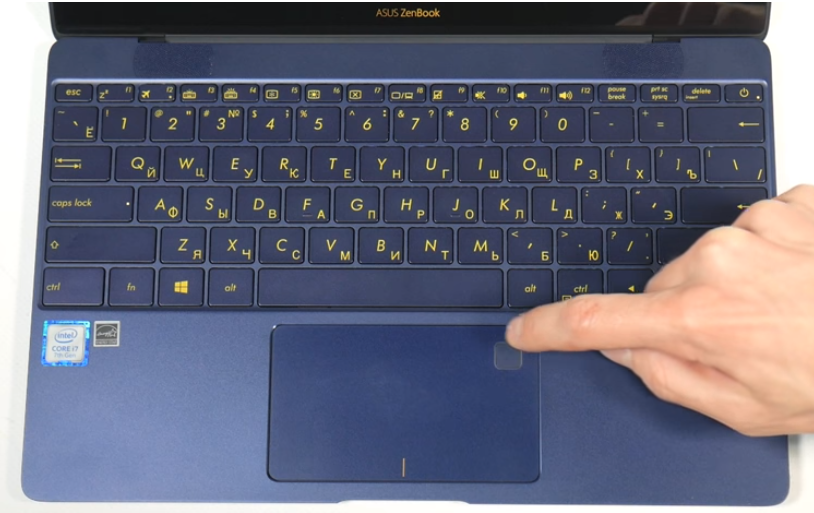
For those who are used to relying entirely on the touchpad, it may well remain a practical, nimble command executor. With the usual functions for it, including the clickpad. It is also stated about the function of handwriting input through the touchpad, but when and how these functions will find their practical application is still unknown.
Connectors
In pursuit of grace and autonomy, the ASUS ZenBook 3 UX390UA had to sacrifice ports. And this is understandable - the size of a regular USB does not fit into the size of a laptop.
The vital Type-C USB 3.1 Gen.1 port for battery power is complemented by only a standard-sized headphone port.


Although, the inclusion of a certain port station in the package is a pleasant concern of the manufacturer. At least there is no need to look for adapters compatible with the new acquisition.

Through Type-C, the native adapter provides the ability to add three more ports. HDMI to connect any available monitor or TV, USB 3.0 to add your usual USB flash drive or mouse, for example, plus USB 3.1 Type-C, through which you can again power your laptop.
Communications
Intel Wireless-AC 8260 quite smoothly and smoothly copes with the provision of wireless communications. The Wi-Fi antennas are located in the laptop's work unit, as the cover is made of aluminum alloy and prevents the passage of waves. The result of Wi-Fi connection and operation is quite impressive. Network support is stable, no glitches.
If it is possible to connect headphones or other accessories via Bluetooth, then the built-in Bluetooth 4.1 in the laptop will also please with its work.
Safety
In addition to all known locks, ZenBook is equipped with a fingerprint scanner. It is important that for triggering, it is enough just to touch the scanner, and the login to the system is done instantly. There are no failures, no retries are required to login.
Prices
1490 euros is not the lowest price. But when you know for what and to whom you are paying that kind of money, you begin to understand that this is a justified investment.
Now the ASUS ZenBook 3 UX390UA laptop can be bought at a price of 105,990 to 138,400 rubles
The average price was set within 122,200 rubles.
Reviews
According to the owners of the laptop, the same noise that the cooling system produces is not annoying, since it is uniform, but still felt.
In the ranking of the best products, ASUS ZenBook 3 UX390UA boasts a worthy place on a completely legal basis. If only it were perfectly balanced in the distribution of weight over the body, but it also has a stylish design, noticeably better performance than models in the same price segment, weighed less than a kilogram and is able to operate autonomously for about 9 hours.
Advantages and disadvantages
- Stylish, slim, ergonomic, elegant;
- Powerful device with good performance;
- Very lightweight, weighs less than a kilogram;
- Solid, high-quality assembly;
- Nimble, manufacturers have managed to achieve instant response to commands;
- The size of the display is almost equal to the size of the lid - it's amazing and pleasing
- Prestigious toy, status;
- Autonomy allows you to forget about wires for a long time;
- Surround sound;
- The lid can be opened without holding the laptop case;
- Excellent matrix. The image is viewed at any viewing angles;
- Smooth but not slippery;
- This is not to say that it keeps charging the longest, but it has a good battery;
- Not heated.
- Small key travel, you need to get used to working with this keyboard;
- I would like a more extensive selection of colors;
- Lack of ports is a disaster (!);
- Solid games do not pull. The toy is clearly not for gamers;
- With memory, there is an obvious drawback - not to add ROM and RAM, and there is nowhere to stick a USB flash drive;
- It's bad that you can only use Windows 10, alas, not the best version of Windows;
- The fingerprint scanner is not overly sensitive;
- The touchpad is not the best design;
- Loses power when the load increases;
- The camera is useless - this is perhaps its most visible flaw;
- Under load, the noise from the cooling system increases. Not the quietest laptop
- The sound is not the best. Quite limited range;
- Glossy screen gleams in the sun;
- Price! Alas, Zenbook is not the most affordable device;
- The laptop is more for show-off than for work.
conclusions
ASUS ZenBook 3 UX390UA is designed for premium class, as a celebration of style, beauty, grace. It is a fact. If you need a workhorse, you will have to look for another unit. This laptop is rather solid, top-end or vintage with powerful functionality and winning parameters. Allows you to do without wires for a long time. It will help to while away the time on a business trip or on vacation, it will fit for study, for professionals, it takes up little space. In addition, the manufacturer took care of the client, adding a cover for this light and thin baby in all respects.
The keyboard is quite stylish and nicely backlit so that the consumer does not depend on outside lighting.
What else can you say about the ASUS ZenBook 3 UX390UA?
The glossy finish of the screen is a little detrimental to the image quality in sunlight, but it is dictated by the design. Alas. In the struggle for quality and versatility, there are some sacrifices.

Overall, the display makes a good impression. The viewing angles are enormous. The image does not disappear, no matter how you tilt the lid. At the same time, the radiation does not hurt the eyes, allowing you to maintain a fresh look throughout the day.
Opening angle 140 degrees. And this is also a definite plus.
The sound reproduction system is certainly lost under heavy load, but no more than with any laptop. Powerful speakers will require more space, and in this case the height of the cabinet is very limited. But the developers put the best stereo speakers into it

What should you look for when you set out to find the best, compact, small, lightweight, the best laptop in the ranking of quality products at an affordable price?
Probably, you need to decide what is more important in a laptop - a solid-state type of hard drive, a decent video card, a processor with powerful hardware, a sane amount of RAM, an ergonomic keyboard and an ultrabook with a powerful battery, incredible viewing angles and impressive performance can become a new, profitable and status acquisition.

ASUS ZenBook 3 UX390UA laptop is not just a purchase from Aliexpress, Yandexmarket or some other resource, it is a completely new level of development.
new entries
Categories
Useful
Popular articles
-

Top rating of the best and inexpensive scooters up to 50 cubic meters in 2024
Views: 97661 -

Rating of the best materials for noise insulation for an apartment in 2024
Views: 95022 -

Rating of cheap analogues of expensive drugs for flu and colds for 2024
Views: 91751 -

The best men's running shoes in 2024
Views: 87680 -

Top ranking of the best smartwatches 2024 - price-quality
Views: 85091 -

Best Complex Vitamins in 2024
Views: 84801 -

The best dye for gray hair - 2024 top ranking
Views: 82406 -

Rating of the best wood paints for interior use in 2024
Views: 77202 -

Ranking of the best action cameras from China in 2024
Views: 75269 -

Rating of the best spinning reels in 2024
Views: 74827 -
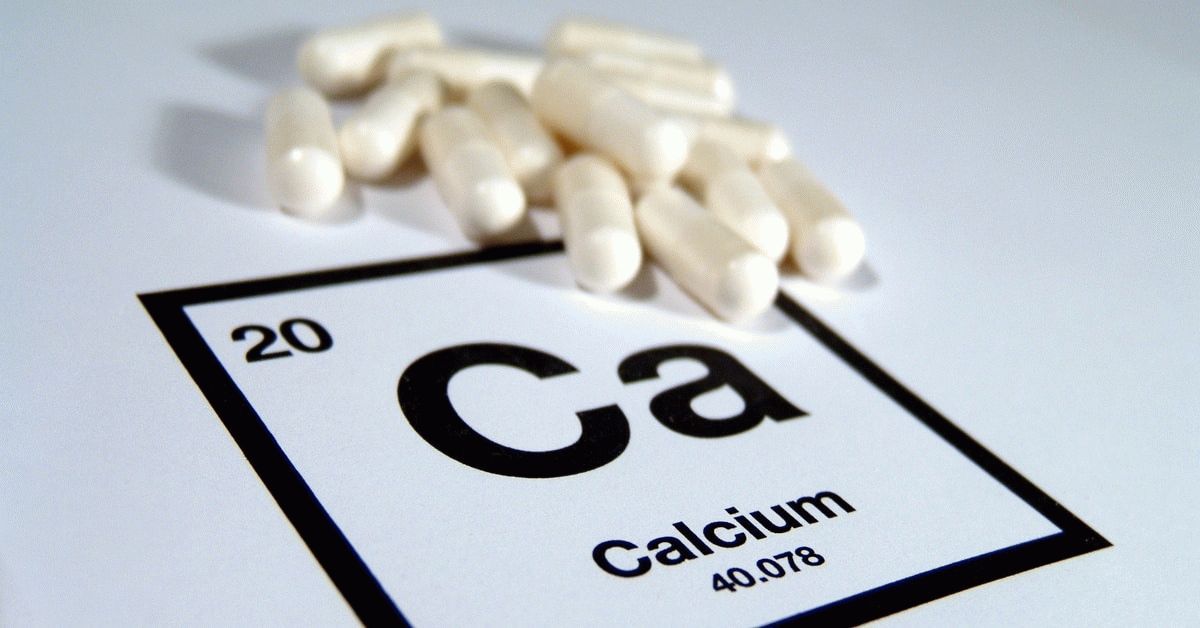
The most effective calcium supplements for adults and children in 2024
Views: 72462 -

Top rating of the best means for male potency in 2024 with a description
Views: 68296