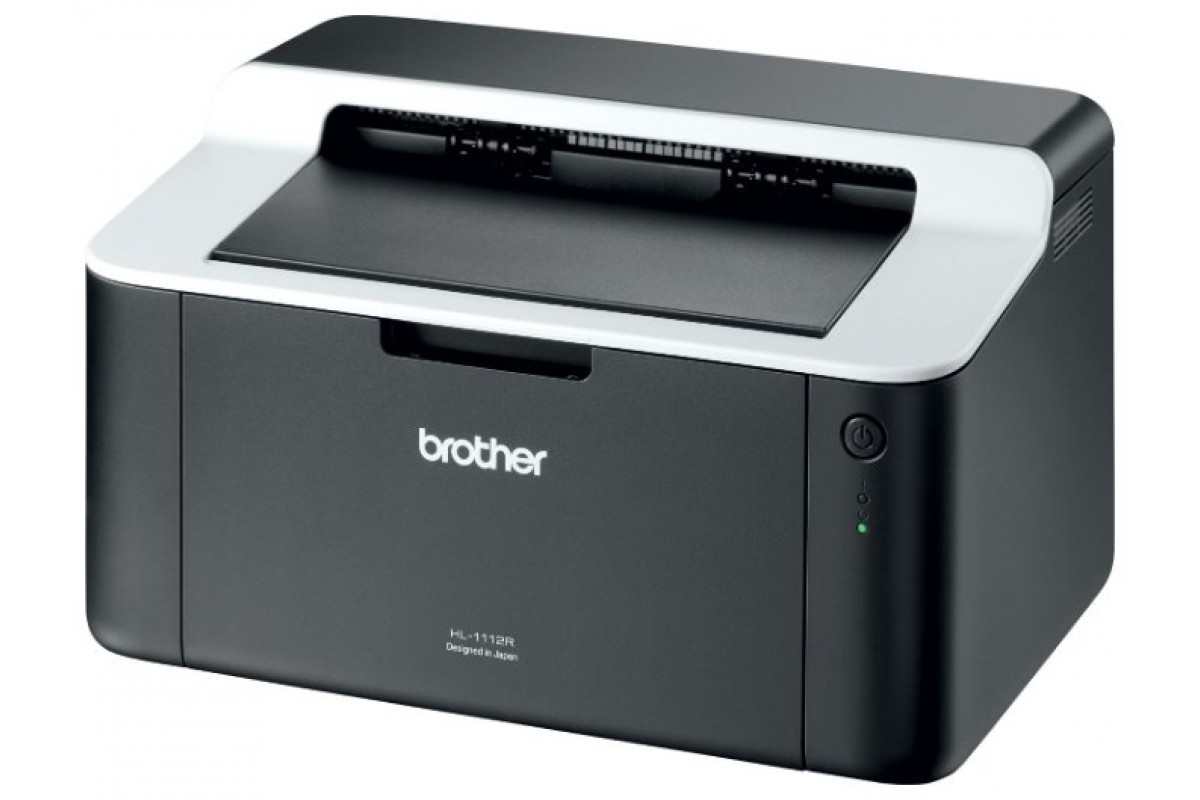Asus ZenBook Pro Duo Dual Screen Laptops

Last year, Asus surprised with an unusual laptop - ZenBook Pro, where the touchpad was replaced by a 5.5-inch Full HD touchscreen display. Asus did not stop there, and already in 2019 at the COMPUTEX Taipei International Exhibition of Information Technology, the company presented its new brainchild - the ZenBook Pro Duo and the younger model ZenBook Duo.
New items are premium laptops with two screens. The devices are suitable for professionals in photography, programming, music, 3D design, as well as for gamers and users who need additional space to perform various tasks.
This review will tell you about the features of the model, technical characteristics and functionality.
Features of laptops
ErgoLift technology

One of the "highlights" of the ASUS ROG Zephyrus manufacturers have implemented in these models. We are talking about an innovative technology - ErgoLift, which, when opening the laptop, provides the most comfortable, automatic keyboard tilt at an angle of 141 degrees.
Important advantages of the technology:
- ErgoLift creates a comfortable typing environment. Especially the convenience is felt during long-term work with texts;
- An important factor is the additional ventilation space created, which provides a large flow of air that can pass through the bottom of the cabinet.
- The improved cooling system ensures high performance during extended use of the device. This plus will surely be appreciated by a gamer who has the main selection criteria - so that the laptop does not warm up during games;
- Also the hinges provide better sound.
Stylus and stand

ZenBook Pro Duo and ZenBook Duo can be interacted with using the stylus. Moreover, the models support not only the stylus that comes with the kit, but also any others. With the digital pen you can:
- Leave notes in a special application. It is especially convenient to use this function during presentations and conferences, when you need to quickly record information or ideas that have appeared.
- Edit photos and videos.
- Draw, etc.
Since the case of laptops is too tall, a special palm rest is included in the kit, which provides a comfortable position of the hands and comfortable work with the stylus and keyboard. The stand does not have any fasteners or magnets - it is simply attached to the device. Thanks to the non-slip stand and laptop, interaction will not cause discomfort. Of course, if it is necessary to move, then you will have to carry the stand separately.
ScreenPad +

Expanding boundaries and functions in the form of an additional ScreenPad + provides the following capabilities:
- Multitasking mode of work with different applications;
- Expansion of content.Often, when working with large, long documents, there is not enough space to put all the necessary information in front of your eyes.
- Additional space to work on video editing. It is much more convenient to use a large number of tools by moving them to an additional screen.
- Professional image processing. As in the previous version, the additional space will be the ideal location for all the necessary tools for work.
- Display of frequently used applications in the form of maps, player, e-mail, messenger, etc.
- Gamers can use the additional screen to arrange streams and necessary information on it.
- ScreenPad + is a great companion for 3D modeling.
- Convenient mixing, music recording and mastering.
How do screens interact with each other?
Screen interaction is fairly straightforward, especially for those who have already worked with additional monitors. In order to move the window down, you need to hold the cursor a little while dragging, and select one of the provided actions: swap the top and bottom images, do nothing, or send down.
Voice assistant

The cloud service has a built-in virtual assistant Alexa, which will perform simple tasks such as turning on music or searching for various information. The assistant also supports smart home functions.
A special backlight is installed in the case, so that the user can determine whether the assistant is listening to him at the moment.
Owner identification
Laptops are equipped with an infrared camera that identifies the user using windows Hello. Moreover, recognition is possible even in complete darkness.
Review of laptop Asus ZenBook Pro Duo and its younger version Asus ZenBook Duo
Table with parameters and technical characteristics
| Parameters | Specifications | |
|---|---|---|
| Laptop Model | Asus ZenBook Pro Duo | ASUS ZenBook Duo |
| Size (cm) | 35.9 x 24.6 x 2.4 | 32.3 x 22.3 x 1.9 |
| Weight, kg) | 2.5 | 1.8 |
| CPU | Intel Core i7 9750H or Intel Core i9 8890HK | Intel Core i7 8565U |
| Video card | NVIDIA GeForce RTX 2060 | NVIDIA GeForce MX250 |
| Main screen: | ||
| type and resolution | OLED touchscreen, 3840 x 2160, 15.6 inches | non-touch IPS, 1920 x 1080, 14 inches |
| aspect ratio | 16: 9, occupies 89% of the area | coverage area 89% |
| Additional screen: | ||
| type, resolution | touch IPS, 14 inches, 3840 x 1100 | IPS, touch, 12.6 inches, 1920x550 |
| aspect ratio | 32:9 | 32:9 |
| RAM | 32 GB | 16 GB |
| Storage device | 256, 512 GB or 1 TB | 256, 512 GB or 1 TB |
| operating system | Microsoft Windows 10 Home, Windows 10 Pro | Windows 10 Pro, Microsoft Windows 10 Home |
| Interfaces | Bluetooth 5.0, Wi-Fi 802.11ax | Bluetooth 5.0, Wi-Fi 802.11ax |
| Connectors | USB Type-C, 2xUSB 3.1 Gen 2 Type-A, | HDMI, audio combo jack |
| Thenderbolt 3, HDMI & Audio Combo Jack | USB Type-C, 2xUSB 3.1 Gen 2 Type-A, Thenderbolt 3, | |
| Sound | 4 microphones, Alexa and Cortana support, Harman Kardon | 4 microphones, Alexa and Cortana support, Harman Kardon |
| Battery | 71 Wh | 70 Wh |
Design and ergonomics

Elegant, ergonomic notebooks are made in a classic style, a durable case made of aluminum. The lid, like the previous ASUS ZenBook, has a concentric pattern. But the company logo was moved to the left side. The dark blue color of the glossy body matches well with the silvery side edges. On the thin edges are located:
- DMI;
- thunderbolt 3;
- USB Type-C;
- USB 3.1 Gen 2 Type-A;
- ventilation holes;
- microSD (in the younger version).
After opening the devices, the main screen appears in front of your eyes, which occupies 89% of the area of the top panel. The front camera is located at the top of the screen. On the bottom panel - the second screen, which is located as close as possible to the top panel, in order to create the impression of one whole.
Under the additional screen there is a keyboard shifted to the bottom edge. To the right of it is the touchpad. In the older version, the touchpad is used as a digital block and a calculator. Switching between the block and the calculator is quite simple: at the top there are special LED circuits that respond to touch, including the required function. The younger model has a regular touchpad, but with separate buttons.
Display and its features
ZenBook Pro Duo

ZenBook Pro Duo's 15.6-inch main NanoEdge display is made with OLED technology and has a glossy finish. The touch screen covers 89% of the usable area of the panel, the aspect ratio is 16: 9, and the resolution is 3,840 x 2,160 pixels. The display supports HDR, UHD, 4K, and the color gamut reaches 100% DCI-P3 and 133% sRGB. Vivid and true-to-life color reproduction provides ideal conditions for both movie watching and professional image and video processing.
The optional touchscreen has a matte finish. And, oddly enough, in terms of tactile sensations, the matte screen wins over the glossy coating. The 14-inch screen has a resolution of 3,840 x 1,100 pixels and an aspect ratio of 32: 9.
Unlike the main screen, ScreenPad + is made using IPS technology. Different matrices can create inconvenience to use: IPS has a smaller color gamut than OLED. When stretching one picture on both screens, the user will receive different brightness, saturation, different viewing angles and color rendition. The situation can be slightly improved by calibrating the displays. But even with this action, it will be impossible to achieve identity. The secondary display is calibrated through its own OSD menu.
Due to the difference in matrices, with professional image and video processing, the ZenBook Duo is better off, providing an identical picture on both screens.
ZenBook Duo

The main screen, with a resolution of 1,920 x 1,080, of the younger model is made using IPS technology. The screen with a diagonal of 14 inches, like the older model, occupies 89% of the front panel area, but it is not a touchscreen.
The additional screen also has a touch-sensitive matte surface and an IPS-matrix, but with a smaller extension - 1,920 x 550 pixels. The diagonal is 12.6 inches and the aspect ratio is 32: 9.
Performance
The Pro Duo runs on top-end Intel Core i7-9750H and Intel Core i9-9980HK processors, depending on modification.
The Intel Core i7-9750H is powered by a 14 nanometer process technology. The processor consists of 6 cores, with a maximum frequency of 4,500 MHz and 12 threads. Power consumption is 45 watts. There is support for AMD-V, Hyper-Threading, AVX and AES-NI.
Intel Core i9-9980HK also runs on a 14 nanometer process, but already consists of 8 cores, the maximum frequency of which reaches 4 800 MHz, and 16 threads. Also supports AMD-V, Hyper-Threading, AVX and AES-NI.
The latest NVIDIA GeForce RTX 2060 graphics card, powered by NVIDIA architecture, delivers highly realistic gaming experiences with ray tracing and anti-aliasing.
Asus ZenBook Pro Duo with powerful hardware inside provides:
- High computing power;
- Maximum performance in multitasking;
- Uninterrupted work even with the most complex calculations;
- High quality graphics.

The younger Duo has a lower performance. An Intel Core i7 8565U processor and an NVIDIA GeForce MX250 graphics card are on board.
NVIDIA GeForce MX250 has a 14-nanometer process technology, 4 cores and 8 threads. The maximum clock frequency is 4 600 MHz.
The NVIDIA GeForce MX250 graphics card is based on the Pascal architecture, with a 14nm process technology and a power consumption of 10W. The maximum frequency is 1,038 MHz.
Autonomy

The notebooks have a lithium polymer battery. The older model received 71 Wh, the younger - 70 Wh. With a powerful battery installed, the devices are capable of operating without recharging for 9 hours.
Sound

The built-in speaker system, which Asus engineers worked on in tandem with Harman Kardon, creates clear, spacious and loud sound while ensuring low distortion.
How much does the Asus ZenBook Pro Duo and Asus ZenBook Duo cost?
There is currently no exact price for the laptops. But it is already known that the minimum amount that will need to be paid for these extravagant devices is $ 2,500 (160,000 rubles).
Pros and cons of laptops

- Elegant appearance;
- High-quality assembly;
- Comfortable, ergonomic keyboard;
- Support for working with stylus;
- The presence of a palm rest;
- High-quality display;
- Powerful processor and video card, especially in the older model;
- Good battery
- High quality, clear sound;
- The presence of a voice assistant;
- Whether recognition using an infrared camera;
- ErgoLift technology.
- Lack of attachment of the palm rest with a laptop;
- Different matrixes of screens in the older model.
Conclusion
Which laptop is better to take - Asus ZenBook Pro Duo or Asus ZenBook Duo?
Both models have nearly identical impressive performance. But, there are some differences:
The compact Asus ZenBook Pro Duo features a high-quality main display, a powerful processor / graphics tandem, and a high resolution of both screens. But at the same time, different built-in matrices are not able to create an identical image on both screens.

The lightweight Asus ZenBook Duo differs in the same matrices that create an identical image, small dimensions, but at the same time inferior in performance to the older model.
new entries
Categories
Useful
Popular articles
-

Top rating of the best and inexpensive scooters up to 50 cubic meters in 2024
Views: 97661 -

Rating of the best materials for noise insulation for an apartment in 2024
Views: 95022 -

Rating of cheap analogues of expensive medicines for flu and colds for 2024
Views: 91751 -

The best men's running shoes in 2024
Views: 87680 -

Top ranking of the best smartwatches 2024 - price-quality
Views: 85091 -

Best Complex Vitamins in 2024
Views: 84801 -

The best dye for gray hair - 2024 top ranking
Views: 82406 -

Rating of the best wood paints for interior use in 2024
Views: 77202 -

Ranking of the best action cameras from China in 2024
Views: 75269 -

Rating of the best spinning reels in 2024
Views: 74827 -
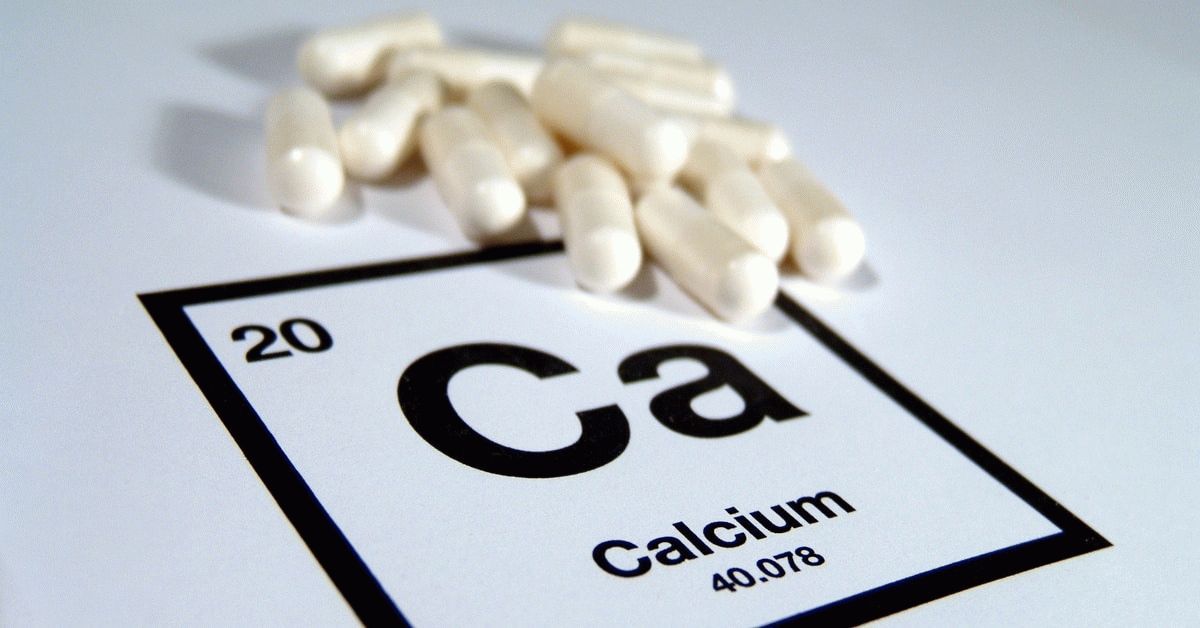
The most effective calcium supplements for adults and children in 2024
Views: 72462 -

Top rating of the best in 2024 means for male potency with a description
Views: 68296