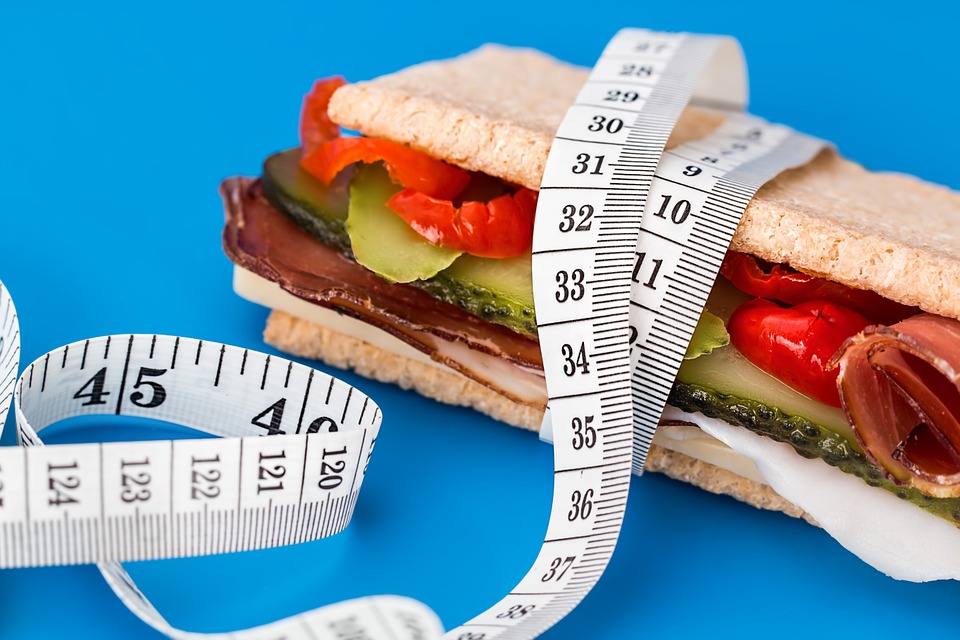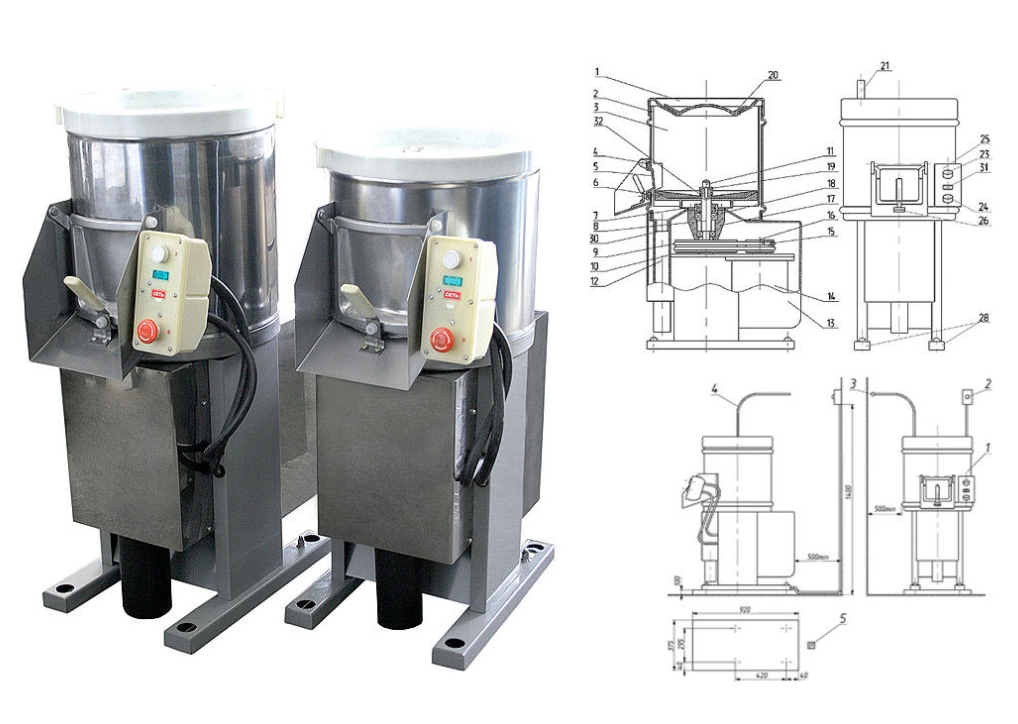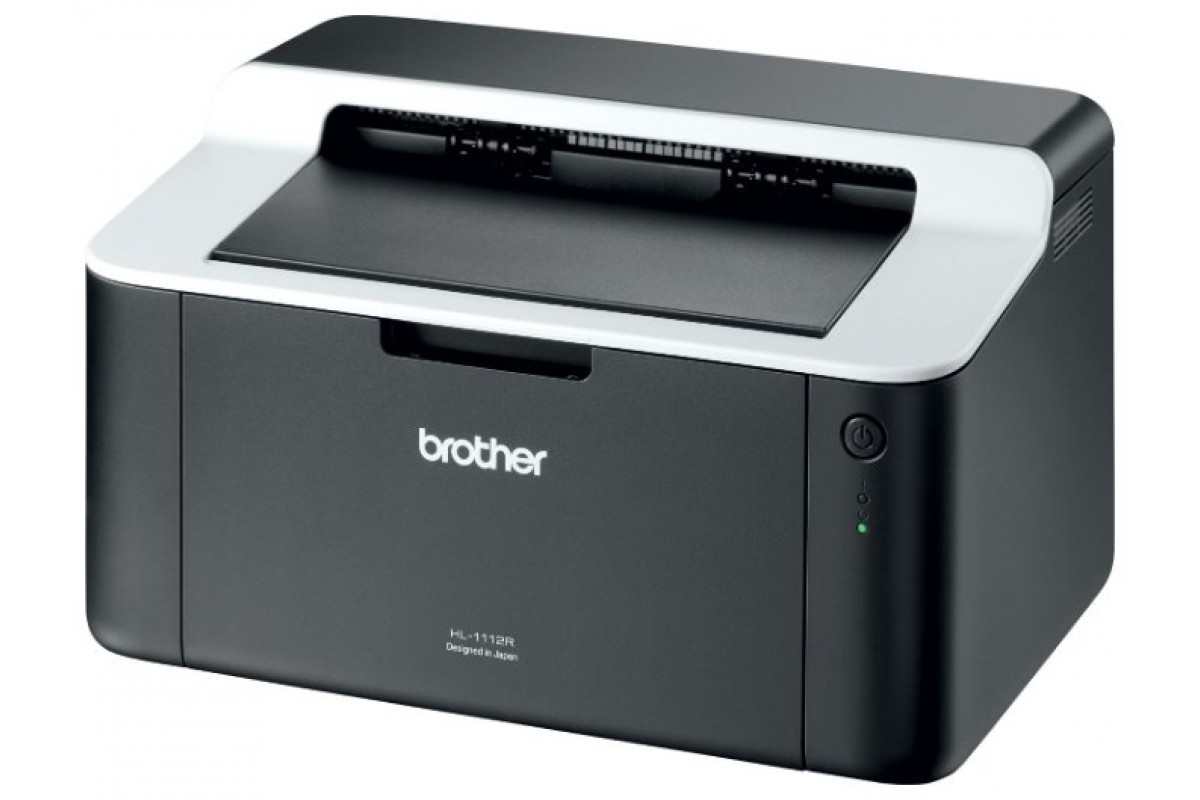HP ProBook 430, 440, 450 G6 Notebook Review: Great Choice for Professionals

The American company Hewlett-Packard is one of the best manufacturers of notebooks and computer components. Among their creations, you can find worthy representatives of both gaming and business devices. The ProBook is considered the best business-class line among the created models from HP, it will be discussed in the article about it.
General information
At the moment, the best model among the famous line is the HP ProBook 450 G6. Its predecessors 430 and 430 G6 are not inferior to this model. A distinctive feature of this trio is considered a worthy combination of power, reliability, productivity and simplicity. Travel lovers and workaholics who are constantly on the road should not worry - now these devices will be under constant protection.
The reason for this is the high-strength plastic and aluminum that the laptop case is made of. Any connoisseur of functionality will appreciate the four-core processor and a very good GeForce MX 130 graphics card that are built into these laptops. You can buy these devices from 40 to 60 thousand rubles. The average cost, taking into account the standard configuration, will be about 50,000 rubles.

Appearance
The ProBook series devices, as mentioned, are made from brushed aluminum and high-strength plastic. Thanks to this connection, the laptop case will be under strong protection. The appearance is quite simple and unremarkable, but this is its uniqueness. The assembly was made with high quality, at first glance, no nuances appear.
It is worth noting the convenience when servicing the devices. In order to remove the back cover of the case, you just need to remove the battery, and there is no need to unscrew the mounting bolts. Such a move makes it possible to quickly and easily get to any necessary node in a laptop.
A very useful feature is the HP driveguard technology, which provides reliable protection when moving the device or when tilting to the sides. The process of additional protection takes place thanks to the accelerometer and a special combined unit, which together determine any movement of the laptop, and in the event of a sharp tilt, disconnect the hard drive.

Screen
The displays on these devices are 13.3, 14 and 15.5 inches and this is at a resolution of 1366x768 to 1920 1080, respectively. For work in the business sphere, such parameters are more than enough.
The combined dullness of the case gives the display a high-quality brightness, which makes it possible to use the device in strong light. (The display backlight is within 200 cd / m2).
Possible drawbacks of the triple are color rendition and contrast. The thing is that the built-in inexpensive matrix in devices transmits colder shades to the face. Reduced contrast does not represent dark colors believably.
It is also worth noting the viewing angles, which cannot please with high-quality images from different angles. It is better to work with the display on these devices at a right angle, because when using the screen from above or below the image will be greatly distorted.

System performance
The laptops are powered by four-core Intel i7 8565U processors with a clock speed of 4.1 GHz, integrated UHD Graphics 620 graphics cards and 16 GB of RAM. The size of the internal memory on the devices is 1 TB.
If you look at such a system as a whole, you get the following impressions. In addition to being great for daily tasks such as surfing the Internet and watching videos, the laptop is also great for heavy programs. Undoubtedly, when using any serious graphic editors, the system will load smoother, but it will still cope with the task. It should be borne in mind that these devices are designed for business class, and in this case, work should be limited to various documents in the office, or to bank accounts. Despite this, these laptops can safely cope even with some heavyweight games. GTA 5, Call Of Duty BO3 and other similar representatives of the gaming industry calmly go on the system of these devices.

Communication
The devices have a very common array of connectors. Multiple USB 2 ports, two high speed USB 3, multiple video outputs, digital HDMI as well as analog VGA. Of course, there is a port for flash cards and a standard audio jack.
Laptops support Bluetooth 5.0 technology and also contain a Wi-Fi adapter with a maximum data transfer rate of 300 MB.
Autonomy
The battery on these laptops is unremarkable and consumes moderate amounts of power (6.8-34W). The battery capacity is not very large. The work of the devices, when using the Internet connection and watching movies, will last for 3-4 hours, and if you use heavier programs, then even for 2 hours. This indicator is not enough to meet the buyer's expectations. Therefore, the battery can be attributed to the disadvantages of these laptops.

Keyboard, Speakers and Operating Temperature
The available keyboard with sufficient key size is clearly a worthy advantage. The keys react quickly, they are easy to press, and the travel depth looks decent.
The touch input on the devices is slightly offset to the left side of the case, but this does not take away the convenience and functionality from it. The touchpad is very pleasant to touch with a finger and is quite sensitive. The input buttons are also easy to press and do not make nasty sounds - this is an obvious advantage and makes it possible for the user to do without a portable mouse.
The speakers on these devices are weak, high frequencies are too highlighted in them and significant sound distortions are present. The sound is too quiet, the necessary details are missing.
But the cooling system is made very high quality. This is due to the fact that notebooks work absolutely silently, even with heavily loaded processes, the fan runs quietly and unobtrusively.
Considering the powerful processes running in the system, all the accumulated excess temperature is evenly dispersed from the case, while it does not heat up at all.
In this case, the device can be easily held on your knees during work, or kept on the bed, which will clearly give convenience and comfort.

Device Specifications
General characteristics
| Parameters | Specifications |
|---|---|
| CPU | I7 8565U |
| Update frequency | 4.1 GHz |
| RAM | 16 GB |
| Inner memory | 1 TB |
| Screen resolution | 1920x1080 |
| Ports | USB 2, USB 3, HDMI, VGA, RJ-45 |
| Memory slots | SD |
| Audio | Microphone, built-in speakers |
| Webcam | 1.3 MP 720 |
| Keyboard | Waterproof |
| Additional devices | Clickpad, Multi-touch |
| Means of communication | wi-fi, bluetooth 5.0 |
| Power Supply | Smart 65 |
| Food type | 3 cells lithium-ion |
Individual characteristics
| Parameters | HP ProBook 430 | HP Probook 440 | HP Probook 450 |
|---|---|---|---|
| Overall dimensions | 30.85x23.1x1.8 | 32.42x23.77x1.8 | 36.49x25.69x1.9 |
| Diagonal | 13.3 inch | 14 inch | 15.6 inch |
| Video card | Intel UHD Graphics 620 | Intel UHD Graphics 620 | Nvidia GeForce MX130 |
Advantages and disadvantages
- Relatively low cost;
- A relatively powerful system that is suitable for playing games;
- Stylish design;
- Reliable protection.
- Low battery capacity;
- Poor screen quality;
- Weak sound from speakers.
Output
Laptops are equipped with the necessary hardware, which will serve when working with both light applications and heavy programs. It is noteworthy for devices of this line that they are also suitable for gaming purposes. Quiet operation with a minimum amount of unnecessary noise and quick getting rid of high temperatures is very pleasant. It is also noticeable that the device case is reliably protected by its durability, and the data is protected thanks to DriveGuard technology. The relatively low cost of laptops will not leave anyone indifferent.
However, it is worth considering the disadvantages. From time to time it's nice to surf the Internet or watch your favorite movies, but it's hard to do when the speaker is weak in the case. For comfortable use, you will have to buy additional speakers, which will make it inconvenient to move the device later. The typical display does not boast of its quality, which has a very meager image and poor viewing angles.
Considering all the capabilities and parameters of these devices, we can safely say that they are suitable for people to use in the business area.
new entries
Categories
Useful
Popular articles
-

Top rating of the best and inexpensive scooters up to 50 cubic meters in 2024
Views: 97661 -

Rating of the best materials for noise insulation for an apartment in 2024
Views: 95022 -

Rating of cheap analogues of expensive drugs for flu and colds for 2024
Views: 91751 -

The best men's running shoes in 2024
Views: 87680 -

Top ranking of the best smartwatches 2024 - price-quality
Views: 85091 -

Best Complex Vitamins in 2024
Views: 84801 -

The best dye for gray hair - 2024 top ranking
Views: 82406 -

Rating of the best wood paints for interior use in 2024
Views: 77202 -

Ranking of the best action cameras from China in 2024
Views: 75269 -

Rating of the best spinning reels in 2024
Views: 74827 -
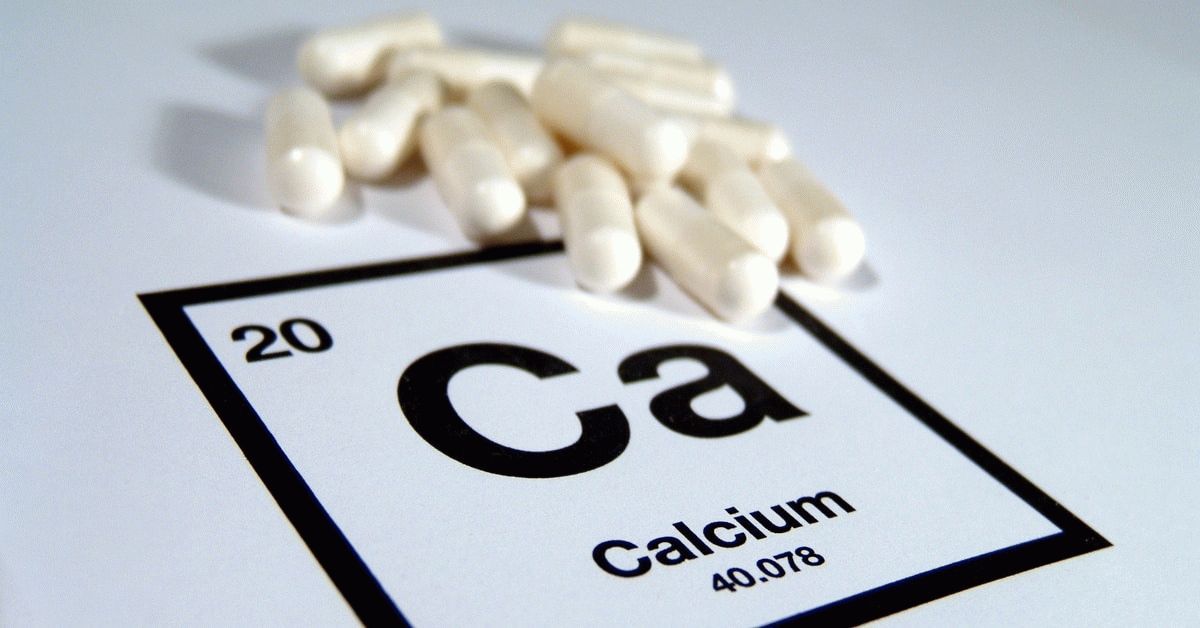
The most effective calcium supplements for adults and children in 2024
Views: 72462 -

Top rating of the best means for male potency in 2024 with a description
Views: 68296