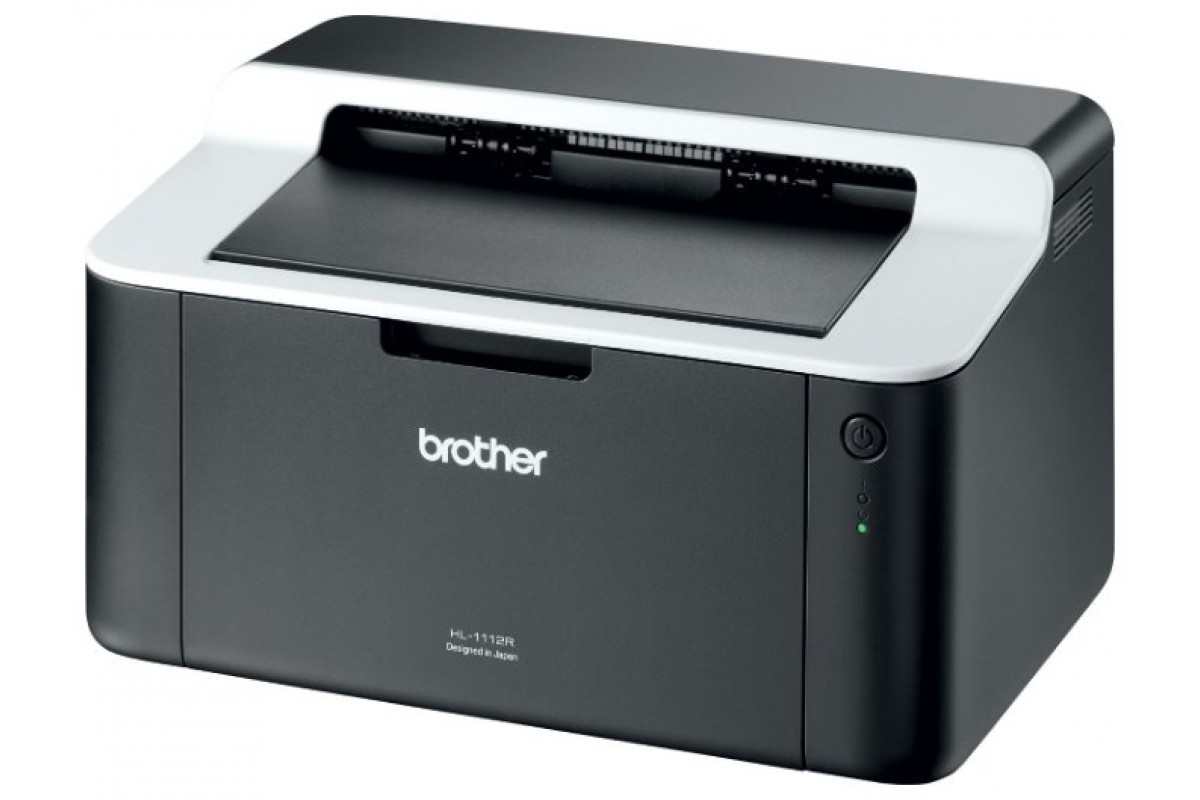Best PC gaming monitors for 2024

The concept of a "gaming monitor" has appeared not so long ago. In stores, this category of products is placed on separate showcases. What is the difference between gaming models and regular home and office monitors? We will analyze in detail the characteristics, analyze and describe the popular models of monitors for games in 2024.
What to look for
Key features when buying a gaming monitor:
- screen size and resolution;
- matrix type;
- frame refresh rate;
- screen response;
- support for adaptive sync G- and FreeSync;
- interface for connecting peripherals and video cards.
Design and appearance, additional connectors are not a quality selection criterion. The calculation is based on taste and budget.
Diagonal, size and aspect ratio

The choice of model depends on two factors: the size of the buyer's wallet and the free space in the room. Gaming monitors are produced in diagonal sizes from 22 to 49 inches, there are also options with a larger diagonal. As an example, the HP Omen X Emperium 65 Monitor (4WY70AA) has a 64.5-inch diagonal. Preferred options for 4K gaming are 31 - 40 "TV-sized devices, and regular games can be played on 16: 9 monitors 27 - 32". The best screen resolution for the latter is 1920 × 1080 Pixel with Full HD picture. There are small models with 2K and 4K formats with 2560 x 1440 and 3840 x 2160 pixel traps, respectively. On such monitors, there may be poor adaptation of the game interface to high resolution, picture distortion. When buying, it is important to pay attention to the text and icons (may be too small). If the player is into 4K gaming, the specs of the PC graphics card need to be considered. A low-power video card will only cope perfectly with a monitor in Full HD - resolution, for 4K video the card must be powerful. Curved monitors have a separate format. With a peculiar shape of the case, the viewing angle is smaller than that of flat-panel monitors. It is uncomfortable to watch a movie on a curved monitor, especially if there is a large company: viewers will not see the picture if they are sitting to the side of the monitor. But the gamer will feel comfortable in front of the monitor: during the game he will have the feeling of being inside the team.
Matrix

For leisurely colorful games, IPS-matrices are usually chosen. They perfectly reproduce colors, consume minimal energy, and are expensive. Monitors with TN-matrix reproduce colors worse, they have a smaller viewing angle, but they are more affordable and have high-speed performance. Suitable for dynamic games. If a response time of 1 ms is considered, then a monitor with a TN matrix will cost about 3 to 4 thousand rubles less than a panel with IPS. The VA panel has excellent response times, wide viewing angles, rich vivid colors and high image contrast. The matrices have collected all the advantages of the previous two panels, in terms of VA characteristics they are in the middle. There are still few of them on the market, they cost more than monitors with IPS.
Frame refresh rate
The function shows the speed at which the picture is formed on the screen. In other words, how many frames per second the monitor displays. The unit is hertz (Hz). 60 Hertz is the minimum frequency of gaming devices. With an increase in the characteristic, the picture on the screen becomes smooth and dynamic. When buying a monitor, it's important to consider the power of your computer. Monitors with a frequency of 144 Hz are perfect for a gaming computer. Recently, they are most in demand: their price is acceptable, the choice is wide, among the models you can buy monitors with a diagonal of 49 inches. 240 Hz is the maximum frequency. Devices with such a characteristic have a high cost with a small diagonal size.
Response time

The parameter shows how quickly the picture is displayed on the screen and the color of the pixels changes. When buying a computer monitor for gaming, the specification is fundamental. Home and office monitors can operate at 25ms or more. For a gaming device, the time should be 5 - 1 ms.
Synchronization
A smooth picture during the game is provided by the technology of synchronization with the PC video card. Each developer - manufacturer has its own technological approach: NVIDIA G-Sync, AMD FreeSync. G-Sync gaming graphics cards are more expensive, but more popular, providing great gaming on NVIDIA chips.
Connectors
Older video cards used a VGA port. Modern connectors include DisplayPort, and its Mini-version, HDMI, DVI. The characteristics depend on the transmitted signal: 4K video at 30 fps supports HDMI 1.4, at 60 frames / sec - HDMI 2a, Displayport 1.3 / 1.4 ports. Additional connectors USB Type-A, USB Type-C, mini-jack with a diameter of 3.5 mm are designed for connecting headphones, peripherals, charging for a smartphone. Also speakers can be built into the monitor.
Contrast and brightness

For the image to be sharp enough, you need to choose a contrast ratio of 1000: 1 or more. An additional eye protection function is suitable if the game has been running for a long time. The brightness of the monitor must be greater than 250 cd / m2. High brightness can be removed if necessary. In a bright and well-lit room, the picture is perfectly readable if a device with high brightness is installed.
The screen coating is matte and glossy. Gloss reflects sunlight poorly, creates glare, but perfectly reproduces color. The matte monitor works without glare, does not reflect, reproduces colors somewhat worse. Here the choice depends on the buyer. If the player uses the monitor during the daytime, a matte monitor will do, if the game is played at night - a monitor with a glossy screen will be very useful.
Appearance
The design decision of modern monitors is the presence of a thin frame or its complete absence. The models look interesting, stylish, the picture takes up the whole screen.
Best PC gaming monitors of 2024
The rating is based on the characteristics of the monitor, price-quality ratio, customer reviews.
HP Omen X 25f

If the room has little free space, an avid gamer can buy a monitor with a small screen size. HP's Omen is a 24.5-inch LCD with on-screen controls designed for esports athletes. The resolution of the TN matrix is 1920 x 1080 pixels, the refresh rate is high, is 240 Hz in a 16: 9 ratio. The response time in accelerated mode is 1 ms, when turned on - 3 ms. The declared brightness is 400 cd / m2, the viewing area is 170 degrees. horizontally and 160 degrees. vertically. As for the connections, the model is equipped with DisplayPort 1.2, two HDMI 2.0, there are two USB 3.0 Type A connectors, and one Type B, and a 3.5 mm headphone jack is also installed.
Supports AMD FreeSync, NVIDIA G-Sync, thanks to which the video stream is not delayed, but flows smoothly and on time to the screen. Add-ons include a wall mount, height adjustment and blue dimming at night. The backlight down to the corner of the stand with the omen symbol is a feature of the model. You can choose color, brightness by the program or by the joystick on the back panel.The monitor supports custom settings, an anti-reflective coating is installed on the screen surface. There are narrow frames on three sides, and a wide frame at the bottom. The model can be mounted on a wall using a VESA mount, the kit includes a mounting plate. When installed on a stand, it is possible to adjust the tilt angle up to 23 degrees and the height of the display rise. The monitor is equipped with all types of cable: USB Type-A / Type-B, AC power; DisplayPort.
The model costs 28,990 rubles.
- small-sized, does not take up much space;
- fast TN-matrix;
- FreeSync, G-Sync support;
- many connectors for connection;
- many settings as in models with a large diagonal;
- background lighting;
- high brightness;
- the rack is strong, iron;
- high-quality assembly;
- pleasant shades of colors.
- high price;
- at the minimum delay, small picture distortions are observed with fast movement and sharp movement.
Acer Nitro VG271Pbmiipx

Acer's 27-inch LCD monitor is equipped with a 16.7 million color TFT IPS panel. Scrolling through pages, moving the mouse, changing the picture are smooth. Universal screen size with a resolution of 1920 × 1080 pixels, with an aspect ratio of 16: 9. The device provides a good viewing angle: 178 x 178 degrees. From the far corner of the room, the image on the screen looks like a painting on a wall. The most beautiful juicy colors are displayed in the User mode, black is even and deep, other colors are in a warm shade. White color is unevenly distributed, which is especially noticeable at low brightness. The refresh rate is 48 - 144 Hz. There is a headphone input, DisplayPort inputs and two HDMIs. The monitor provides FreeSync support. Built into the body are 2 speakers with a power of 2 watts. Like other Aser models, the monitor works without extraneous sounds (whistle, squeak). The control buttons are located on the back of the case, but there is a relationship with the menu sections on the screen. A comfortable lever controls color, brightness and contrast. The brightness is 400 cd / m2. The frame has a small ridge to reduce screen glare, the screen itself is semi-matte. According to customer reviews, the stand is too flimsy and light. Does not dampen vibration while working on the keyboard. The tilt angle is adjustable, the rise is not.
The average price of the product is 24,700 rubles.
- beautiful appearance;
- excellent color rendering;
- matrix quality;
- convenient diagonal;
- high brightness and contrast;
- built-in stereo speakers;
- there is a wall mount.
- uneven white color;
- there are small plumes;
- the minimum brightness is very high;
- the stand is too light and not height-adjustable;
- no USB ports;
- poor build quality.
ASUS VG279Q

The 27-inch monitor for gamers has a stylish look and good performance. The screen has almost no frame on three sides, the frame is slightly wider at the bottom, a TFT IPS matrix, a resolution of 1920 x 1080 Pix, an aspect ratio like a TV is 16: 9. Frames are refreshed at 144 Hz, LED backlight. There is no graininess when viewing the text. Connection is made using DisplayPort 1.2, DVI, HDMI 1.4, HDMI, DVI-D (HDCP) connectors, there is a stereo audio output. The model is equipped with built-in speakers with stereo sound, the power of the speakers is 2 W. The included stand adjusts the angle of inclination, rotation by 90 degrees, height. Wall mount included. For night users, a blue light reduction mode is provided.
The average cost of the monitor is 27,300 rubles.
- interesting design;
- built-in stereo speakers;
- convenient menu;
- there is a joystick;
- high brightness;
- suitable for watching movies;
- no plumes when moving;
- customizable stand.
- no HDMI cable included;
- goes out of sleep for a long time;
- colors are set by default, auto adjustments, no other settings;
- eyes get tired from a long game;
- overpriced.
DELL S2719DGF

DELL 27 '' widescreen monitor is made with 2560 x 1440 resolution in 16: 9 ratio. The 8-bit TN matrix provides a 1ms response time and provides better color reproduction. The contrast is 1000: 1, the brightness is 350 cd / m2.Grayness is not striking, black looks good in background lighting. The WLED Flicker-Free backlight does not flicker when the device is running. The maximum frame refresh rate is 155 Hz. Built-in power supply. The model has DisplayPort 1.2 and two HDMI 2.0 inputs, USB 3.0 interfaces: 4 type A and 1 type B, headphone output and stereo audio. FreeSync is supported. Quad HD video provides excellent picture detail. Horizontal field of view - vertical 170 x 160 degrees, respectively. Buyers note the excellent navigation of the menu buttons and the complexity of the interface. Additionally, the model has a mode for weakening the blue color, wall mount. The comfortable stand does not slip, holds the monitor steadily, is adjustable in height and tilt, allows you to rotate 90 degrees, turn a landscape image into a portrait image.
The price of the model is 33,500 rubles.
- stylish design;
- the presence of additional characteristics;
- quick response;
- fast matrix;
- availability of USB ports version 3.0;
- turn 90 degrees;
- build quality;
- comfortable stand with adjustable height and tilt angle;
- built-in diagnostics without connecting to a PC;
- high margin of brightness.
- the interface is complicated;
- No displayport cable included
- the price is above average.
Viewsonic VX3258-PC-MHD

Viewsonic's curved 31.5-inch monitor will take up most of your desk. Video with Wide Quad HD resolution, 2560 x 1440 pixels, is sharper than Full HD and less power hungry than 4K. The TFT VA matrix with a semi-matte finish responds instantly to keystrokes and mouse presses, without losing color. The image looks realistic, the picture is lively and voluminous. The model has 2 HDMI inputs, DisplayPort, and a headphone output. The screen does not flicker during operation, there is no double text - it is extremely clear. A well-thought-out interface with a clear menu will not stop even beginners. Colors are rich and don't fade or fade, even when viewed from an acute angle. This is due to the 1800R curvature. The factor improves peripheral vision during the game: the gamer will see a lurking enemy anywhere on the screen. The manufacturer declared the brightness of 250 cd / m2, during testing, in fact, the indicator was designated as 290 - 300 units. The sweep frequency of the device is controlled by the PC video card via AMD FreeSync: fast movements are performed smoothly without discomfort to the eyes. If the player sits at the monitor all night, an eye protection function with a blue filter is provided. The model is not officially in the gaming lineup, but the 144 Hz frequency automatically makes it a gaming one. Outwardly, when the screen is off, the frame is not visible, in working condition it is minimal. The back is glossy. A stable, neatly crafted stand with an offset center of gravity is included. It has no advanced adjustments, no swivel design, minimum tilt angle of 15 degrees, which makes the model not ergonomic.
The suggested price for the monitor is 24,200 rubles.
- nice design;
- curved screen;
- clear picture with high resolution;
- good color rendering;
- excellent build quality;
- simple and intuitive menu;
- comfortable viewing angle;
- many useful settings;
- instant response;
- the text does not double;
- there is no flicker;
- extremely comfortable diagonal size.
- it is better not to touch the screen and case once again, so as not to leave fingerprints;
- the stand is adjusted to a minimum;
- no Vesa wall mount;
- there is no USB for connecting peripherals.
Characteristics of the considered models
| A place | Name | Diagonal, inches | Matrix type | Resolution | Connection | Response, ms | Features: | Price, thousand rubles |
|---|---|---|---|---|---|---|---|---|
| 5 | HP Omen X 25f | 24.5 | TFT TN | 1920x1080 | DisplayPort 1.2, HDMI 2.0x2, 2xUSB Type A, USB Type B, for headphones | 1 | blue attenuation, FreeSync, G-Sync, wall mount, backlight | 28.99 |
| 4 | Acer Nitro VG271Pbmiipx | 27 | TFT IPS | 1920x1080 | HDMI x2, DisplayPort | 1 | stereo speakers, FreeSync, wall mount | 24.7 |
| 3 | ASUS VG279Q | 27 | TFT IPS | 1920x1080 | DVI-D (HDCP), HDMI 1.4, DisplayPort 1.2, stereo audio, headphone | 1 | blue attenuation, 90 degree rotation, FreeSync, wall mount, stereo speakers, built-in power supply | 27.3 |
| 2 | DELL S2719DGF | 27 | TFT TN | 2560 x 1440 | DisplayPort 1.2, HDMI 2.0x2, 4xUSB Type A, USB Type B, stereo audio, headphone | 1 | blue attenuation, 90 degree rotation, FreeSync, wall mount, built-in power supply | 33.5 |
| 1 | Viewsonic VX3258-PC-MHD | 31.5 | TFT * VA | 2560 x 1440 | HDMI 1.4x2, DisplayPort 1.2 | 1 | curved, blue filter, stereo speakers, FreeSync | 24.2 |
Conclusion

The monitors considered differ in the type of matrix, diagonal, additional modes and price. The rest of the characteristics are generally similar. When buying a monitor for gaming, you should take into account the basic parameters of the device, the power of the video card and PC used, the space in the room and the time of day. A properly selected monitor will allow you to fully immerse yourself in the virtual world and enjoy the game.
new entries
Categories
Useful
Popular articles
-

Top rating of the best and inexpensive scooters up to 50 cubic meters in 2024
Views: 97661 -

Rating of the best materials for noise insulation for an apartment in 2024
Views: 95022 -

Rating of cheap analogues of expensive drugs for flu and colds for 2024
Views: 91751 -

The best men's running shoes in 2024
Views: 87681 -

Top ranking of the best smartwatches 2024 - price-quality
Views: 85091 -

Best Complex Vitamins in 2024
Views: 84801 -

The best dye for gray hair - 2024 top ranking
Views: 82406 -

Rating of the best wood paints for interior use in 2024
Views: 77202 -

Ranking of the best action cameras from China in 2024
Views: 75269 -

Rating of the best spinning reels in 2024
Views: 74827 -
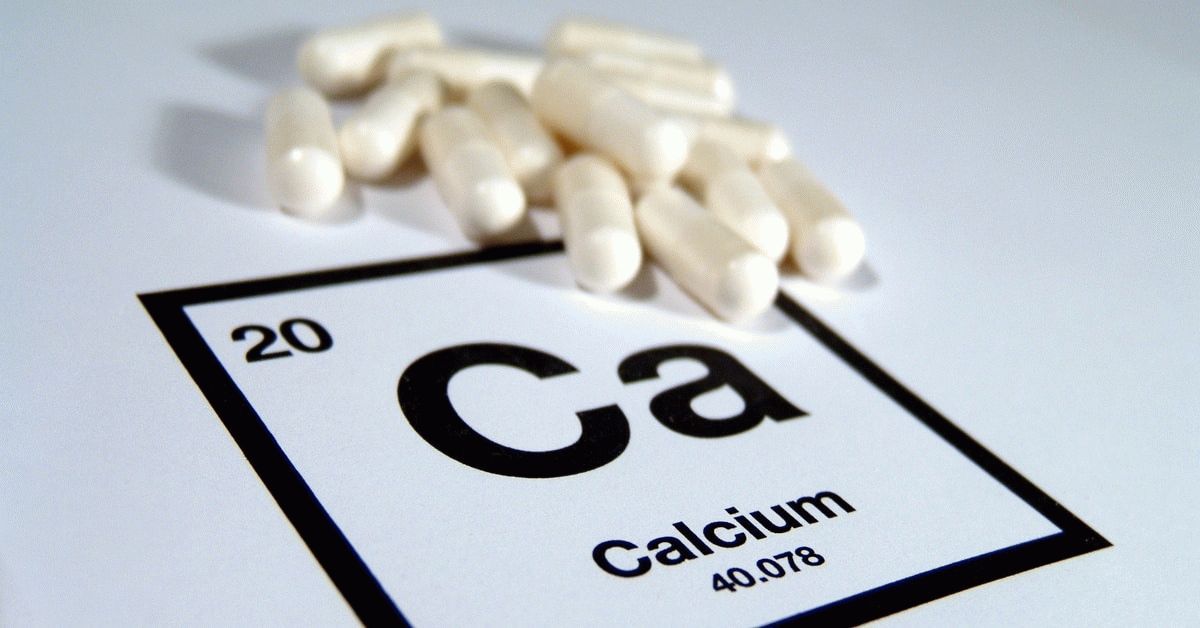
The most effective calcium supplements for adults and children in 2024
Views: 72462 -

Top rating of the best means for male potency in 2024 with a description
Views: 68296