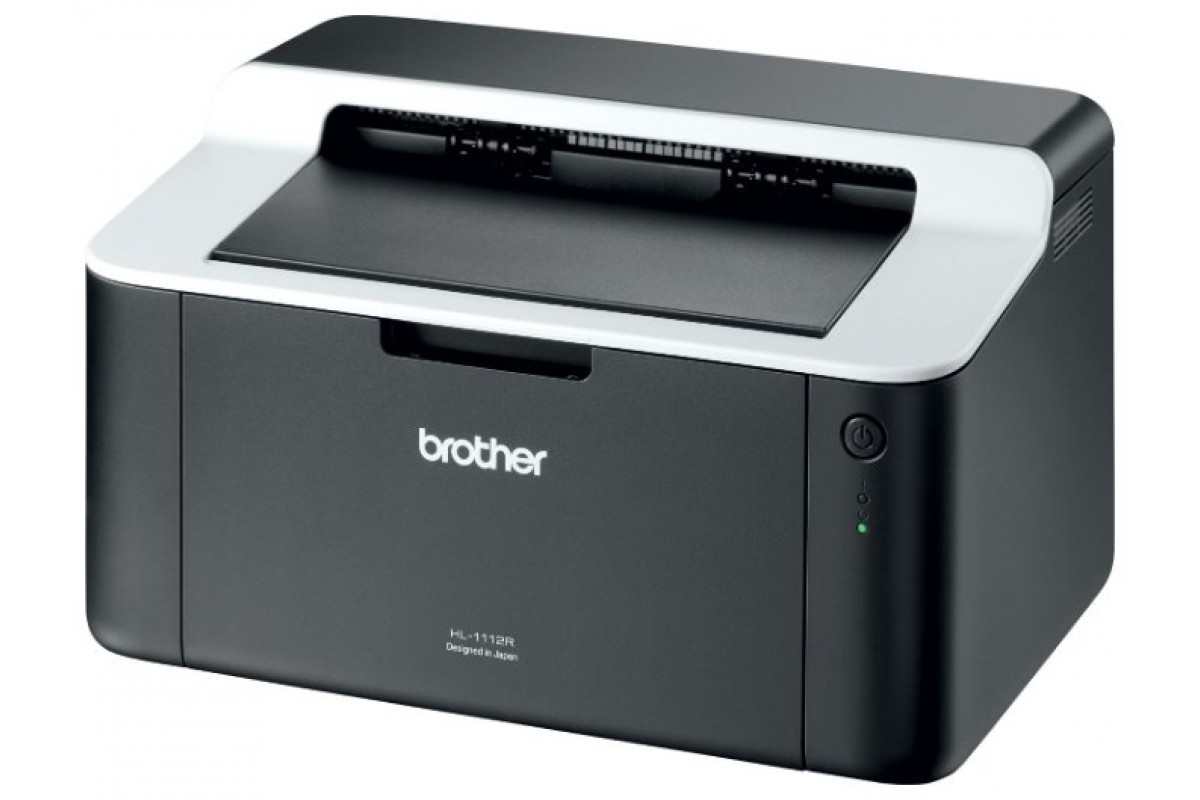Ranking of the best touch monitors for 2024

Gadgets with touch monitors have already pushed their predecessors into the background. They are convenient when actively surfing the net, working in office applications and just for creative pursuits. Demand creates supply, so there is a wide variety of models on the tech market. Each has both advantages and disadvantages. It is impossible to see everything during the initial inspection, this article will help you navigate among the best touch monitors.

Where meet
Despite the fact that touch monitors have brought people's lives closer to films from the science fiction genre, now those around them are more surprised by the gadget with buttons. At the same time, it is foolish to deny the obvious advantages of new products. On the market, you can already find not only a laptop with touch technology, but also a separate monitor with full functionality without any keyboards, mice and other computer peripherals.
Not everyone understands, but a person meets with touch screens almost every day. At home, you can encounter them in smartphones, portable tablets and game consoles. In public places there are self-service terminals and ATMs.
Varieties of touch screens
Not all people who use touch screens know that there are different types of panels. What are the main differences important to know:
- Screens that operate on the basis of resistance between the touch of the fingers and the display are called resistive;
- A display that is dependent on changes in capacitance between a finger and a conductive screen instrument is called a capacitive display;
- Devices with a system of surface - acoustic waves are called surfactants.
However, these are only the main features. In addition to them, there are other significant differences between some touch panels from others.
Resistive Displays
The structure of resistive screens consists of two elements: a glass surface and a flexible film layer. They have the properties of electrodes. The system is built in the form of a grid with several cells that form the coordinates X and Y. As a result, even light pressure with a finger causes conductive contact between the layers. From the point of pressing, an electrical signal is transmitted across the screen to the microcontroller. The system reads changes in resistance in the X and Y coordinate grid and issues the programmed action.
At the same time, the resistive display is capable of performing from 4 to 8-wire interaction with the electrodes.
The advantages of this kind of touch screens:
- They are easy to manufacture, due to this, they have a low cost and popularity in devices.
- An electrical signal can be triggered not only with a finger, but also with other thin objects. For example, a special stylus for gadgets or even a pencil.
- High efficiency. Slight mechanical damage to the top layer or dirt does not affect the operation of the screen.
But there are drawbacks in the form of color transparency at the level of 70-80% and average pressure accuracy.
Capacitive touch screens
It consists of glass with a conductive property, and on the inside there is a mesh of resistive material. Small cells of the grid are constantly supplied with a high-frequency current of low voltage. A person or any object for interaction is endowed with some capacity, which changes when the control element touches the surface of the touch panel. The received signal is transmitted and processed by the microcontroller. The programmed action is recognized by the coordinate system.
Positive aspects of capacitive screens:
- Capacitive technology has a popular and modern multi-touch function;
- Average cost of production;
- Possesses hypersensitivity and accuracy even with light touches, due to this, you can control the gadget not only with your fingers, but also with objects with the property of conductors;
- Not heavy dirt or scratches (not cracks!) Will not affect performance.
Of course, you can't do without the negative aspects of the product. These include a strong susceptibility to temperature. In sub-zero weather, it may malfunction during outdoor use.
Construction on the surfactant system
Significantly different in principle from the above systems. The only similar part is glass. The function of a grid of coordinates is performed by piezoelectric panels on the sides with sensors that receive and transmit a signal. These panels produce surfactants (Surfactants), these are the substances that act as a signal. Operating principle: after touching the screen, the SAW energy is distorted. At the point at which the changes have occurred, the information is read by the microcontroller and the programmed action begins.
Pros of surfactant technology:
- Excellent color rendering and transparency of materials;
- High sensitivity and resource availability of elements;
- Feels and perceives several clicks at once.
Surfactants have more disadvantages than other species. However, they do not drown out the above positive aspects. The disadvantages include: the average accuracy of pressing, only special surfactant tools are used for control, pollution and mechanical damage have a strong effect on the work.
Touchscreen displays with a SAW system are most often used on machines with a game program and some models of banking terminals.
Rating of the best devices for 2024
The above technologies are found in different devices. We have compiled a rating of touchscreen monitors.
Even knowing all types of devices and choosing the best option for yourself, you can get confused before choosing different gadgets with touch screens of the same type. In this case, it is recommended to push away from personal experience, needs, feedback from other consumers, cost and other criteria. For this purpose, a ranking of the best touchscreen devices for 2024 has been compiled.

Asus VT168N
The first model of touch monitors in the top of 2024, which is undoubtedly worthy of attention, is the Asus VT168N.
Diagonal 15.6 inches. This figure is not the highest on the market, but the best among the line of similar budget devices.
- Significantly low cost. On average, such a display can be purchased on the market for 10,700 rubles.
- A set of only the most necessary functions.
- Supports all modern operating systems: macOS or Windows. That is, after purchasing the screen, the control will be as convenient and familiar as possible. It remains only to figure out what and how it is connected.
- The touchscreen is capable of simultaneously recognizing up to 10 touches, which incredibly increases performance and allows you to completely eliminate the use of the virtual keyboard.
- The screen has a controversial minus - brightness and saturation.On the one hand, dynamic shades are amazing and it is difficult to find similar color characteristics among analogs in this price range. On the other hand, according to reviews of some users, they cause discomfort and blindness. The developers found a compromise solution to the problem. The screen has a blue light filter and an Eye Care system (a set of technologies to provide a high-quality picture, but without harm to eye health and saving energy).
LG 29UM69G
Another relatively budgetary and high-quality model is the LG 29UM69G monitor.
The diagonal is a whopping 29 inches and the aspect ratio is 21: 9. High image quality (2560 x 1080 pixels) and performance are ideal for gaming devices that gamers will certainly appreciate. Additional features include 2 5W speakers. This bonus helps to save on the purchase of speakers or other acoustic peripherals, if the user is not so important about the sound quality. Another feature for gamers is Motion Blur Reduction (allows you to immerse yourself in mesmerizing action scenes as much as possible. Film lovers will also appreciate it.
- Stylish and modern appearance;
- The cost is 16 800 rubles - is at the average budget level;
- The screen is not only suitable for games, but works smoothly in office programs and creativity.
- This instance of touch devices does not have significant disadvantages.
DELL P2418D
Some models are popular due to the picture quality, others take their power. DELL P2418D is interesting from the other side. Display diagonal - 23.8 inches. The setting is a TFT IPS matrix that provides a wide angle viewing angle. At the same time, when viewed at an angle, the color parameters of the picture do not suffer.
- Multiple connection - this means that the screen can be connected using the HDMI connector or via USB. The only exception is the DVI port;
- High sensitivity of the working surface;
- Energy Star Power Saving Mode, which helps to significantly save electricity .;
- Performance does not suffer even when actively working with multiple browser tabs, windows or applications.
- Compared to the above models, the cost is already much higher - 19,000 rubles.
Viewsonic TD2421
Moving on to the samples of the middle price class, one cannot fail to note the Viewsonic TD2421. This is a Superclear MVA touchscreen.
- Good picture quality.
- Large-format dimensions of the device.
- An extensive set of settings and connectors for connection.
- Convenient and multifunctional control. You can use your fingers to scale, scroll, move and rotate the necessary objects. The large number of touchscreen points allows you to operate both with one hand and with both, which increases the productivity of interaction.
- The sensitivity is adjusted so that it is not necessary to touch the surface itself. The monitor perceives a finger even if it is at a certain distance and there is no actual contact. But this does not exclude a signal with a normal touch.
- Device flexibility. The screen can be tilted to a comfortable position for comfortable work. This feature is ideal for design and other graphics applications.
- The touchscreen display is already included in the average cost line and the average price tag is 19,800 rubles.
HP EliteDisplay E230t
Those who value not only performance, but also modern design cannot ignore the HP EliteDisplay E230t Monitor. Some manufacturers focus on only one characteristic of monitors. And EliteDisplay E230t is the golden mean from HP, a decent combination of parameters. This model is mostly popular in the business field, but will also work for modern games or feature films.
- High performance. The monitor provides a clear and vivid picture without sacrificing performance.
- Possibility of several types of connection to other computer devices.
- Has no compatibility issues and supports multiple operating systems.
- Judging by some customer reviews, not everyone is happy with the Full HD resolution with a diagonal of 23 inches.
- The cost is 21,700 rubles.
Acer UT241Ybmiuzx
Acer UT241Ybmiuzx ranks 3 among the sales leaders. The monitor has 3 thin bezels on 4 sides. This not only visually enlarges the picture, but also does not distract the eye.
- Multi-touch supports up to 10 touches, provides full control of the work surface and increases efficiency.
- Full HD resolution with undeniable image quality.
- Wide angle view with the popular TFT IPS matrix.
- Sensitivity and responsiveness is reflected in 4 millisecond touch response time. This indicator is considered to be the highest among peers at this price level.
- Acer VisionCare technology is installed to protect the user's eyesight. It prevents eye strain even after long days of work in front of the monitor.
- You can adjust the tilt of the screen to suit the individual needs of the user.
- This model is already included in the series of expensive touch screens, and its average price tag is about 26,300 rubles.
Iiyama ProLite T1932MSC-B2X
The second position is taken by Iiyama ProLite T1932MSC-B2X. It is distinguished on the technology market by its feature in the ability to work with the R-Keeper automation system. Convenient oversized 5 to 4 aspect ratio and compact 19 "diagonal. For home use, this is more of a disadvantage, but the R-Keeper system is most often used in public institutions, where the miniature appearance, on the contrary, is the main advantage.
- The standard appearance will not attract too much attention;
- Ease of handling will quickly train staff and ensure efficient, trouble-free operation.
- Low resolution - 1280x1024 pixels. However, the fact that this monitor was assembled for use in a public setting makes the disadvantage almost invisible.
- The cost differs significantly from previous models. On average, it is 37,000 rubles.
Acer T272HULbmidpcz
Acer T272HULbmidpcz was named the best screen in the ranking of the best devices for 2024.
- The huge 27-inch diagonal is the best indicator among similar devices.
- Performance is provided by a 10-point touchscreen and ultra-fast response to interaction.
- Perfect for both the newest games and movies, rich in beautiful action moments, and long-term work in office and design applications.
- The picture quality will surprise even the most picky buyers. The monitor supports a resolution of 2560x1440 pixels or, in other words, 1440p - this is the highest level of quality.
- The screen has absolutely no flaws, except for one thing - the price. For such performance, design and quality, you will have to pay about 47 thousand rubles.
The rating does not include all models available on the technology market. Here are collected only the best and most interesting screens in their price categories for 2024. However, progress does not stand still and it is possible that other more powerful and modern touch panels will soon take a place in the top, then a new list of the best monitors will definitely appear.
new entries
Categories
Useful
Popular articles
-

Top rating of the best and inexpensive scooters up to 50 cubic meters in 2024
Views: 97661 -

Rating of the best materials for noise insulation for an apartment in 2024
Views: 95022 -

Rating of cheap analogues of expensive medicines for flu and colds for 2024
Views: 91751 -

The best men's running shoes in 2024
Views: 87681 -

Top ranking of the best smartwatches 2024 - price-quality
Views: 85091 -

Best Complex Vitamins in 2024
Views: 84801 -

The best dye for gray hair - 2024 top ranking
Views: 82406 -

Rating of the best wood paints for interior use in 2024
Views: 77202 -

Ranking of the best action cameras from China in 2024
Views: 75269 -

Rating of the best spinning reels in 2024
Views: 74827 -
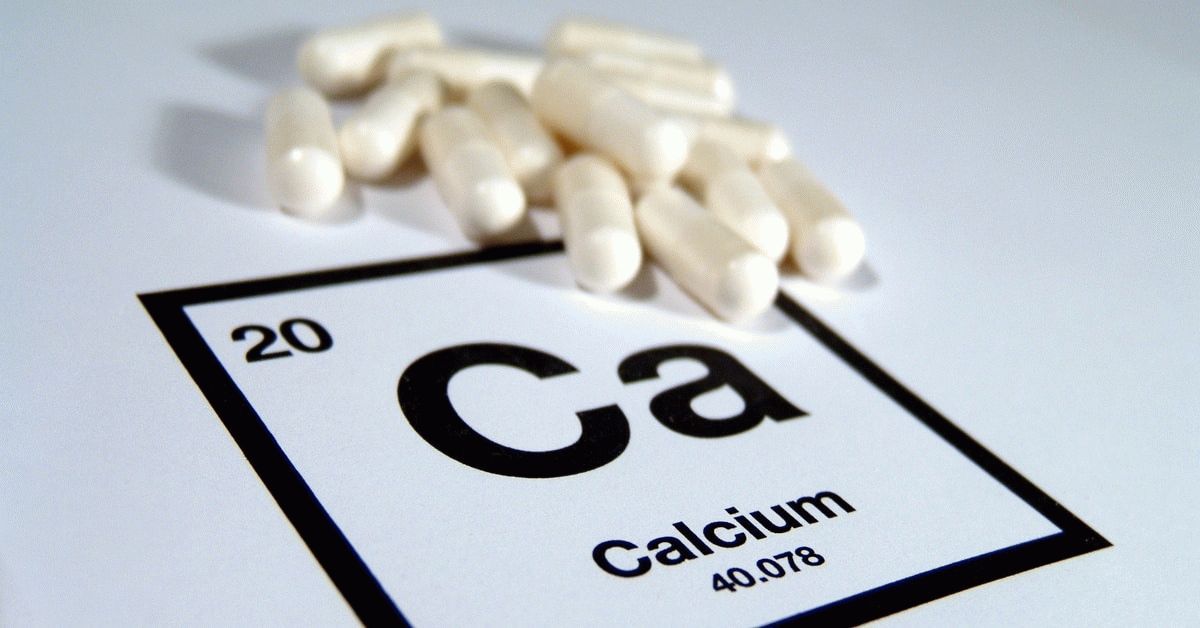
The most effective calcium supplements for adults and children in 2024
Views: 72463 -

Top rating of the best means for male potency in 2024 with a description
Views: 68296