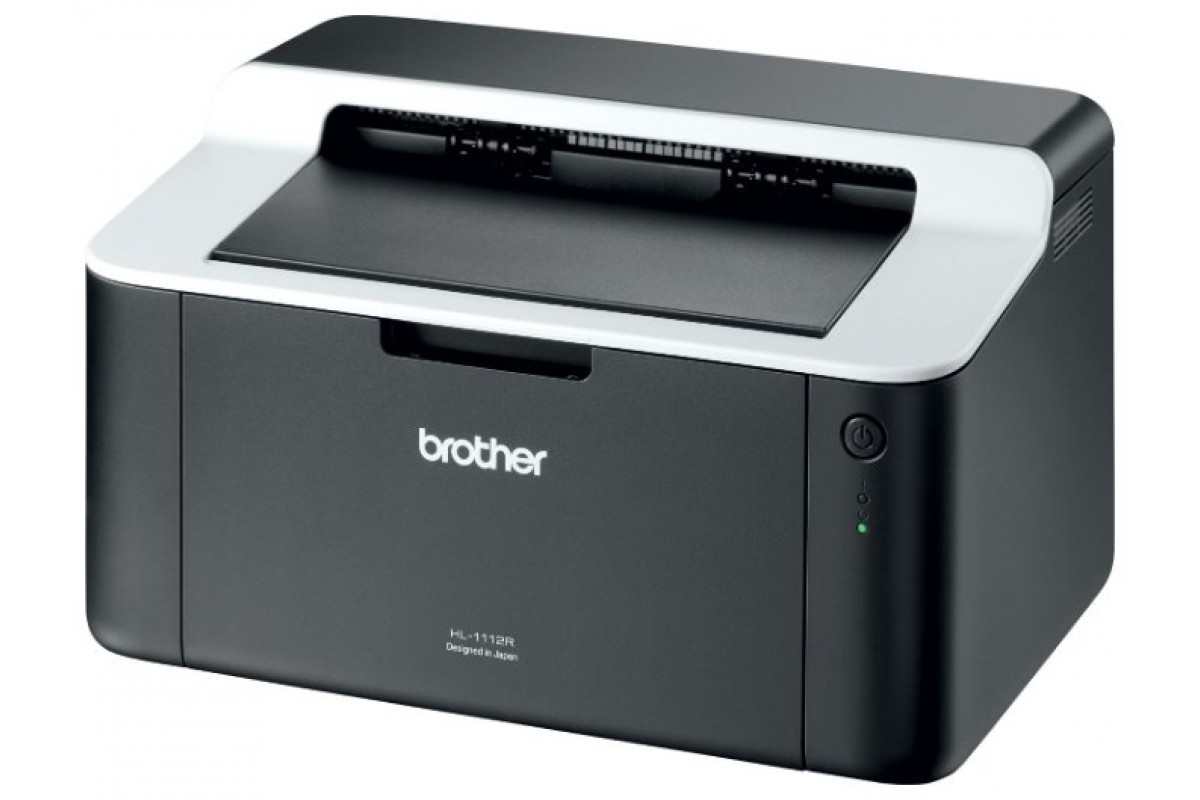Review of the best lenovo laptops in different price segments

Founded in 1984 by Liu Chuanzhi and 10 other members of the Chinese Academy of Sciences, the small firm New Technology Developer Incorporated, later named Legend Group, began its rapid path to success.
Lenovo is now one of the largest digital technology manufacturers in the world. It owns about 20% of the entire market for computers and components. She earned her name for a reason. In line with its New World - New Thinking slogan, Lenovo is constantly improving its products and keeping abreast of all the latest trends.
Lenovo has a wide variety of hardware products, but today we are only going to cover laptops. Older Lenovo models may have small gaps between parts, causing them to squeak and wobble. This was the result of poor build quality, but Lenovo has long since gotten rid of this defect. Their laptops are always compact, reliable and comfortable. The design favors ergonomics, elegance and lightness.
In this article, we'll compile our list of the best laptop models from Lenovo for 2018. Let's analyze their advantages and disadvantages and compare them at a price. We hope that thanks to us, you will be able to make the right choice depending on your requests.
Lenovo ThinkPad Working Line - E480 and E580
A legendary series first introduced by Lenovo back in time immemorial. Laptops in this series have always positioned themselves as devices for work. Austere design, ergonomics, convenience and high-quality assembly are the main distinguishing features of this series.
They are designed for convenient and comfortable work in any conditions, so their usual target audience is businessmen, journalists and other employees of the corporate segment who value convenience and reliability.
In 2018, the line of these laptops was represented by the Lenovo ThinkPad E480 and Lenovo ThinkPad E580 models.
Since these models have only minor differences, we will break them down together.
This is what the E480 looks like:
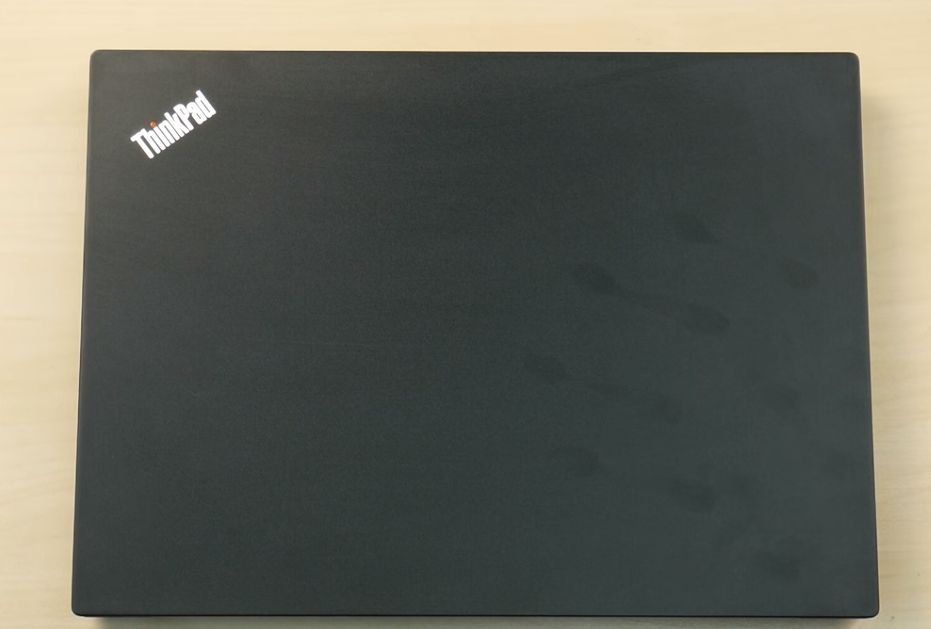

And E580:

Design
These notebooks are naturally a worthy successor to the ThinkPad tradition. The body is made of durable matte black plastic, while the lid is made of aluminum with a matte finish applied on top, which, like the matte plastic itself, traditionally collects fingerprints well. It features the ThinkPad logo with a small circle above the “i” that glows when you work.
In the center of the keyboard, in its usual place, there is a trackpoint classic for these models, designed to replace the mouse when it is not at hand.
The power button is located away from the keyboard in the upper right corner. The touchpad is convenient to use, it recognizes gestures well and responds quickly to touches.
The keyboard is simply designed to be as comfortable as possible. It is a pleasure to use it. The buttons are pleasant to the touch, high response speed, the keys are pressed softly and smoothly, besides, it has a backlight. Although some versions of the E480 are available without it. Pay attention to this point when buying, if it is important to you.
Screen
E480 display diagonal - 14 inches with anti-reflective coating. FullHD resolution with IPS matrix. The display has good viewing angles and high-quality color reproduction, the picture is visible quite clearly, however, like any IPS-ke, it lacks contrast.
The E580 has a larger display. Its diagonal is 15.6 inches. With identical other characteristics.
Anti-glare coating traditionally does not in the best way affect the brightness of the image, as a result of which, for convenient use, the brightness will have to be turned almost to the maximum.
However, it is unlikely that you will use this computer in dark rooms, and in office lighting, this brightness is more than sufficient.
Sound
The sound here is at a fairly average level, it is not particularly loud and of high quality, but it will be enough for watching videos.
Processor and performance
Responsible for performance is the latest generation Intel Core i7 processor with 4 cores and a frequency of 1.8 GHz. AMD Radeon RX 550 with 2 gigabytes of video memory is responsible for graphics in the E480 and E580. There is a version of the E580 with an Intel UHD Graphics 620 graphics card, which is much inferior to the AMD Radeon RX 550 in terms of parameters, but costs almost 10,000 less.
Although the processor provides high performance, the video card here is clearly not the top-end, even if we are talking about the Radeon RX 550, nevertheless, it is enough for simple photo and video processing. Although the laptop is not a gaming one, it is not a problem to play a couple of games in DOTA 2 or LoL on it, but it will hardly handle anything heavier than CS: GO.
Initially, the laptop comes with 8GB of RAM, but there is one more slot if you want to install more. The total laptop supports up to 32 GB of RAM
For data storage, an SSD drive with a capacity of 256 GB is intended. If this is not enough for you, there are versions with a 1 TB hard drive, but this will no longer be an SSD, but a regular hard drive.
Features:
Also an interesting addition was the presence of a card reader for microUSB
Like all business notebooks, the E480 and E580 have amazing battery life. It can reach 13 hours with a sparing mode with low brightness. With more intensive work with a brightness twisted to 80 percent, and this is the brightness you need for comfortable work, and watching a video, you can safely count on 10 hours of autonomy.
The USB TypeC output is used for charging, it is also the only TypeC connector on this device. There is no fast charging function here, but nevertheless, the laptop charges from 0 to 100% in a little over an hour.
This autonomy is achieved due to an extremely spacious 3-cell battery with an energy reserve of 45 W * h.
Light weight and compact dimensions allow you to carry your laptop with you even at all times.
Price
The price of the device is frustrating. The ThinkPad line has always come at a premium, as have nearly all accessories for the business segment. In Russia, the price reaches 70,000 in the maximum configuration. In Belarus, the price tag fluctuates around 2500 Belarusian rubles
It should be noted that the E480 has many designs, but even the cheapest version with an i3 processor and without win10 preinstalled will cost no less than 38,000 Russian rubles.
The price for the E580 is almost the same, except for the version with a cheaper video card.
Advantages and disadvantages
- High productivity that allows you to safely perform all work tasks;
- The video card easily copes with simple photo and video processing and pulls the average game requirements;
- Great comfortable keyboard. The trackpoint replaces the mouse well if you learn to work with it;
- Design, ergonomics and reliability at the highest level;
- Long battery life.
- Just one USB TypeC port for charging and connecting additional devices, so you have to choose one;
- Excessively loud fan noise when working under high load;
- Built-in webcam of average quality;
- High price.
Output
In the end, Lenovo has a great, comfortable and elegant laptop for work that meets all the needs of the enterprise class. It is a pleasure to work with him, but the price is appropriate.
Characteristics table
| Main characteristics | ThinkPad E480 | ThinkPad E580 |
|---|---|---|
| CPU | Intel Core i7 8550U 1.8 GHz Intel Core i3 8130U 2.2 GHz Intel Core i5 8250U 1.6 GHz | Intel Core i7 8550U 1.8 GHz Intel Core i3 8130U 2.2 GHz Intel Core i5 8250U 1.6 GHz |
| Installed OS | Windows 10 Pro 64-bit | Windows 10 Pro 64-bit |
| Display | 14 LED 1920x1080 FHD IPS matrix | 15.6 LED 1920x1080 FHD IPS matrix |
| Video card: | AMD Radeon RX 550 2GB; Intel UHD Graphics 620 | AMD Radeon RX 550 2GB; Intel UHD Graphics 620 |
| RAM | 4/8/16 GB | 4/8/16 GB |
| Disk capacity | 256 Gb SSD; HDD 1000 GB; HDD 1000 GB + SSD 256 GB | 256 Gb SSD; HDD 1000 GB; |
| Communication | Wi-Fi; bluetooth | Wi-Fi; bluetooth |
| Expansion ports and slots | 1x USB 2.0; 2x USB 3.1; 1xUSB-Type-C; 1xHDMI | 1x USB 2.0; 2x USB 3.1; 1xUSB-Type-C; 1xHDMI |
| Weight | 1.75 kg | 2.1 kg |
| Dimensions | 329.3 x 242 x 21.9 mm | 369 x 252 x 19.95 mm |
| Colour | Business Black | Business Black |
| Battery | 3-Cell Li-Ion | 3-Cell Li-Ion |
| Fingerprint scanner | there is | there is |
| Webcam | there is | there is |
Lenovo Legion Y520 Gaming Laptop


For those who prefer games to work and want to keep up with the latest in the gaming industry, Lenovo also has its own solution. The Legion Y520 laptop is designed to satisfy the needs of avid gamers and provide a comfortable experience of playing the most popular games of the moment.
Design and ergonomics
In appearance, the laptop is not particularly remarkable. Lenovo clearly does not gravitate towards unnecessary embellishments for its technology, so even the gaming model has a strict design with a small bulge on the lid in the form of a triangle, the corners of which are beveled to the edges. In addition, the kit includes a sticker with the inscription Legion.
The lid opens easily, you can even open it with one finger. Island-style keyboard with medium key travel and red backlighting and red border. The touchpad is responsive, responsive, responsive, and has a red bezel just like the keyboard.
Similar solutions for the keyboard and touchpad are used in much more expensive models and there are no complaints about them.
The thickness of the device itself is 25.8mm, and the weight is 2.4 kg.
The set comes with an additional power supply, which is quite compact and convenient.
Display
The display matrix is made using IPS technology. The screen itself has a resolution of 1920 × 1080 (FullHD) and a diagonal of 15.6 inches with a semi-matte finish. The screen refresh rate is 60 Hertz.
As standard for IPS matrices, it has good viewing angles and good color reproduction, but lacks contrast. And because of the semi-matte coating, the screen does not have too high brightness, but it does not glare, which is also important.
Iron and performance
Up to the top, the Legion Y520 comes with a 7th Gen Intel Core i7 7700HQ with 4 cores and 8 threads respectively, clocked at 2.8 GHz and 3.8 GHz in turbo mode.
In the stress test in AIDA64 at maximum load, the processor starts working at 3.4 GHz with a load on all cores. However, it cannot hold such a frequency for a long time and soon the frequency drops to 2.8. Without turbo cooling, the processor heats up to a maximum of 80 degrees.
The case does not heat up above 30 degrees. The cooling system is quiet enough. Even at maximum load, the sound level does not exceed 42 dB.
The graphics card is responsible for the graphics card NVIDIA GeForce GTX 1050 Ti, there is a version with NVIDIA GeForce GTX 1050, but the difference in price is small, and Ti has enough advantages to overpay for it.
Results in games
Before proceeding directly to the games, let's look at the test results in 3D max TimeSpy. It is 2412 points, which means that its performance is much higher than the results of conventional gaming laptops and already borders on the gaming segment.
So:
- In PUBG, it will be most comfortable to play at medium settings, a couple of minor parameters can even be thrown off to low ones. With such parameters, the game produces 60 FPS, and in closed locations, such as buildings, FPS can jump up to 70;
- Hellblade Senya’s sacrifice runs quietly at the highest settings. With a speed of 35-40 FPS. However, if you reduce the distance of drawing and shadows, then you can play with maximum comfort without lags at all;
- Fallout 4 runs smoothly with ultra settings, consistently delivering 60 FPS;
- GTA 5 at settings close to the maximum works at 60 and higher frames.
- With CS: Go, there will be no problems at all, you can safely put on ultra settings and more than 100 frames per second are provided for you.
- World of Tanks at the highest graphics settings allows you to play at 60 FPS, and the processor works here at a higher frequency, due to the fact that the game uses only one or 2 cores.
Throughout the gaming tests, the processor has never been loaded to 100%, so to save budget, you can consider a version with an Intel Core i5-7300HQ processor.
Software features
In addition to the standard Windows 10 x64, the Y520 has a special program for gaming laptops Lenovo Nerve Sense, through which you can turn on the turbo cooling mode and set the priority of the Internet connection.
By putting a higher priority on games, your ping will not drop, and the torrent can wait.
Through this application, you can turn on a sound enhancement system that enhances the sound effects in games. This significantly increases the quality of the soundtrack in games. Especially when you consider that the sound from the built-in laptop speakers is almost always not the best quality.
Working hours
The capacity of the laptop's own battery is 45 W / h or 3900 mA / h. Grabs her for a little while. Literally 3 hours if you want to watch a movie, or 40-50 minutes of playing.
Price
In Russia, a laptop in the maximum configuration costs 75,000, but if you take the version with i5 and do not take the SSD, then the price can be safely reduced by 15-17,000.
Advantages and disadvantages
So let's now briefly discuss the strengths and weaknesses of this desktop.
- Good build quality. The laptop is easy to maintain, and the quality of the case, keyboard and touchpad is beyond praise.
- Performance. A well-balanced iron is used here, which allows achieving very high performance parameters. In addition, there is an option of assembling with an SSD, which will further increase performance.
- Price. For its characteristics, it has a very reasonable price.
- The matrix used, although suitable for games, is not suitable for professional work with video and photos.
- Throttling. The processor cannot work at maximum frequency for a long time, since the built-in cooling system cannot cool the processor at such capacities for a long time.
- Low autonomy. The computer cannot operate for long enough without recharging or additional battery.
Output
Despite the listed disadvantages, it does its main job as a gaming laptop. The most popular games run smoothly on it in FullHD resolution at medium and even high settings. You may not update it for a long time, especially if you take the version with 16GB of RAM. For its price, this is a pretty good option.
Characteristics table
| Main characteristics | Lenovo Legion Y520 |
|---|---|
| CPU | Intel Core i5-7300HQ, 4/4 cores / threads, 2.5 (3.5) GHz, 45 W; Intel Core i7-7700HQ, 4/8 cores / threads, 2.8 (3.8) GHz, 45 W |
| Installed OS | Windows 10 x64 Home / Pro |
| Display | 15,6 '', 1920 × 1080 (FullHD), IPS |
| Video card: | NVIDIA GeForce GTX 1050 Ti, 768 CUDA cores, 2/4 GB GDDR5; NVIDIA GeForce GTX 1050, 640 CUDA cores, 2/4 GB GDDR5 |
| RAM | 4/8/12/16 GB |
| Disk capacity | HDD: 1 TB 5400 rpm or 2 TB 5400 rpm; SSD: 128/256/512 GB PCI Express x4 3.0 |
| Communication | Wi-Fi; bluetooth |
| Ports and slots | 2 × USB 3.0 Type-A 1 × USB 3.1 Gen 1 Type-C 1 × USB 2.0 Type-A 1 × 3.5mm mini-jack speaker / microphone 1 × HDMI 1 × RJ-45 1 × card reader SD, SDHC, SDXC, MMC |
| Weight | 2.4 kg |
| Dimensions | 380 x 265 x 25.8 mm |
| Colour | The black |
| Battery | 3-Cell Li-Ion 45 W * h |
| Fingerprint scanner | Not |
| Webcam | 1 megapixel |
Ultra-thin and ultra-premium Lenovo Yoga 920

Lenovo has always been famous for its unusual series of Yoga Ultrabooks, which can be rotated 360 degrees and used as a tablet. The Yoga 920 is the newest member of the famous series. Let's see what is unusual about it.
Design and convenience
In terms of aesthetic changes, the Yoga 920 is not too different from its predecessor, the Yoga 910. The body is still completely made of metal. Weight and dimensions have changed by only a few grams and millimeters, so they can be ignored.
The new Yoga is now available in 3 colors: Silver, Copper and Bronze.

If you look closely at the closed laptop, you will notice the absence of protrusions on the edges, which, however, had little effect on the general perception of the design.
The case thickness is only 13mm, which makes it very convenient and compact, and the transformer mode is well suited for presentations or watching movies on long trips.
The laptop opens smoothly and easily, due in part to the presence of a small notch for fingers in the middle of the lid. The webcam is now in its native place above the screen, and not below it, as it was in the previous version.
The keyboard and touchpad have not undergone significant changes, but there are still some improvements. For example, the right Shift key was returned to its usual place and size.
In general, the keyboard and touchpad do not cause any complaints, although they require getting used to due to the slightly smaller size of the buttons than in conventional laptops. Backlit with two levels of brightness, the keys are easily recognizable in the dark.
On the right side is the biometric scanner, which has performed well.
Display
The screen is framed around the edges with small black bezels and is protected by tempered Gorilla glass.
The screen diagonal of this model is 13.9 inches with an IPS matrix. It is touch-sensitive, with a drawing stylus included. Resolution may vary by model from FullHD to 4K (UHD)
Due to the absence of even a minimal air gap between the matrix and the screen, glare on the glossy display is almost invisible. The sensor is responsive and recognizes finger presses well.
A useful addition is an automatic brightness control sensor, which automatically adjusts the backlight level to the environment and conserves battery power.
Processor and performance
The laptop's specifications do him credit. The latest generation Intel Core i7 8550U processor with 4 Kaby Lake R cores and a minimum clock speed of 1,800 MHz is installed here.
With such a processor, all applications work very quickly, almost instantly, especially when you consider that it has a 256 or 512 GB SSD for data storage. And you don't even need to spend money on the i7, the i5 model is enough. You won't even notice the difference in performance
The performance is also helped by 8 to 16 GB of internal RAM, depending on the model.
In stress tests of AIDA64 under full load, the processor worked stably at a high frequency for a long time, but when performing heavy tasks, the device warmed up noticeably.
When performing normal daily tasks, the Ultrabook does not heat up at all.
The integrated Intel UHD Graphics 620 allows for simple graphics work, but it should be enough when you consider that it is generally not well suited for games.
Working with a voice assistant
An interesting feature of the laptop is the 4 microphones located across the entire surface of the case for the convenience of working with the Cortana assistant.
Battery
Another plus for the Yoga series has always been its long battery life. This model also has an impressive battery with a battery life of up to 8 hours when surfing the Internet, watching videos and working in a Word with 80% brightness. With a fully loaded processor, the operating time is reduced to 4-5 hours.
Charging time from 0 to 100% is 2 hours on average.
Price
As befits a premium laptop, the price tag is quite impressive. In Russia, it starts at 100,000 rubles, and the maximum configuration with a 4K display will cost more than 120,000.
In Belarus, the same maximum configuration will cost 4500 Belarusian rubles. And the price starts at 2,500 for a Core i5, 8GB of RAM and a 256GB SSD.
Advantages and disadvantages
- Unrivaled quality and reliability. This transformer is made of high quality materials, while being lightweight and comfortable.
- An excellent display with good colors and viewing angles, especially if you buy the 4K version.
- Comfortable keyboard with touchpad. It takes a little getting used to, but for those who have used Ultrabooks before, it shouldn't be difficult.
- High performance. Everything loads almost instantly, it doesn't buggy and doesn't lag.
- No card reader. Yoga is not unique here. This is a common problem with all ultrabooks, so it is better to use flash drives or take an adapter with you.
- The stylus mount does not connect to the body in the most convenient place.Because of what the stylus, when lying in it, closes access to the power button.
- The price, unfortunately, bites on this miracle of technology.
Output:
Although visually this model has not changed much, it has received many notable improvements. For example, thanks to the latest generation Intel processors, it has greatly increased performance and speed. Overall, this is a good example of what a flagship Ultrabook should look like.
Characteristics table
| Main characteristics | Lenovo Yoga 920 |
|---|---|
| CPU | Intel Core i5 8250U 1.6 GHz Intel Core i7 8550U 1.8 GHz |
| Installed OS | Windows 10 |
| Display | 13.9; 1920x1080 FHD IPS matrix, glossy 13.9; 3840 x 2160 4K IPS matrix, glossy |
| Video card: | Integrated Intel UHD Graphics 620 |
| RAM | 8/16 GB |
| Disk capacity | 256 Gb SSD; 512 Gb SSD; 1024 Gb SSD |
| Communication | Wi-Fi; bluetooth |
| Ports and slots | 2x USB 3.1 Type-C (Thunderbolt 3); 1xUSB 3.0; 1 x 3.5mm jack |
| Weight | 1.37 Kg |
| Dimensions | 323 x223.5 x 13.95 mm |
| Colour | Copper / Silver / Bronze |
| Battery | 4-Cell Li-Ion 70 Wh |
| Fingerprint scanner | there is |
| Webcam | 1 megapixel |
Cheap and beautiful - Lenovo IdeaPad 320

Lest you get the impression that Lenovo produces exclusively premium and expensive models, we suggest that you consider a laptop from the budget IdeaPad line.
Design
Despite being cheap, the IdeaPad 320 looks pretty aesthetically pleasing. The lid is smooth and silvery, reminiscent of brushed aluminum, but it is made of plastic, like the rest of the body. The lid is pressed through, so you need to handle it carefully. The center of the keyboard also bends when pressed, but it is not too noticeable and nothing critical about it. Overall, the build quality is good.
The laptop itself is gray, excluding the large black frames around the screen. The keyboard is convenient to use, despite the slight punching, it lacks only the backlight, but what is missing is not there. The touchpad is also comfortable, but not particularly responsive. Nevertheless, this should not cause problems.
On the right, there is an impressive plug, instead of which you can put a disk drive or hard disk / SSD of your choice.
Processor and performance
Inside there is a sixth generation Intel Core i3 processor 6006U with two cores, designed for 4 threads. The clock speed is 2.0 GHz. There is no turbo mode here. It will be enough for watching movies, office work with documents or for medium games like DOTA 2 or World of Tanks. Additional performance is provided by 8 GB of RAM and a built-in SSD drive for different amounts of memory depending on the model.
There is one more additional slot for RAM, if the built-in is not enough.
Graphics work is provided by a discrete NVIDIA GeForce 920MX video card with 2 GB of video memory. You should not expect miracles from it, since it allows you to feel more or less comfortable only in medium-sized games, giving out 40-50 in DOTA 2 or WoT at medium graphics settings.
Of course, it will not work to do video editing or 3D modeling on it.
The cooling system copes with the work of the processor under any load. Khoya's temperature stays around 70 degrees, it does not grow further.
Display
There is no need to wait for an IPS matrix for such a price, so there is a cheap TN with all the ensuing problems, such as low contrast and small viewing angles. However, TN matrices have a high pixel switching speed, but whether this is such a plus is a moot point.
Nevertheless, despite the not very good matrix, the FullHD screen resolution will help smooth out the initial negative impression.
Autonomy
Battery life is 3.5 hours according to the Creative accelerated test in PCMark. This time is provided by a Li-ion battery for 2 cells with an energy reserve of 30 W * h
Price
His price is appropriate. In Russia, you can buy it for about 33,000 in an average configuration.
In Belarus, the price for the same package will be about 1200 Belarusian rubles.
Advantages and disadvantages
- Good value for money. For the price, the laptop has decent specs. It can even be considered as a playable option if you are not chasing the latest in the industry.
- Nice design. The laptop looks nice and elegant for its price.
- The reliability is poor. Despite the still quite good assembly, the case is made of not very reliable materials, and you should be especially careful with those places that are pressed through.
- Weak built-in battery. 3-3.5 hours of battery life is still not enough. And if you play games on it, the battery will drain even faster.
- Difficulty disassembling. To change something, you will have to disassemble it almost completely
Output
A big plus of this model is a huge selection of modifications that allow you to choose the model that you want at an affordable price for you.
Nevertheless, the TN panel and the not particularly durable case are definitely a drawback that is worth paying attention to.
Characteristics table
Since this model has many modifications, here we will display the characteristics of only the model in question.
| Main characteristics | Lenovo Ideapad 320-15ISK |
|---|---|
| CPU | Intel Core i3 6006U 2 cores 2 GHz |
| Installed OS | Windows 10 |
| Display | 15.6 1920x1080 FHD matte, TN + film matrix |
| Video card: | nVidia GeForce GT 920MX 2GB |
| RAM | 4 GB DDR4 |
| Disk capacity | SSD 256 GB |
| Communication | Bluetooth; Wi-Fi |
| Ports and slots | 2x USB 3.0; 1xUSB Type-C; 1xHDMI; 1 x 3.5mm jack (audio output) |
| Weight | 2.2 Kg |
| Dimensions | 260 x 379 x 22.9 mm |
| Colour | Gray |
| Battery | Li-Ion 4600 mAh |
| Fingerprint scanner | Not |
| Webcam | there is |
And finally
So, we have selected four solutions from Lenovo for different price points, each of which performs its functions perfectly. We hope that this article was useful to you and you will take into account our recommendations when choosing your laptop.
new entries
Categories
Useful
Popular articles
-

Top rating of the best and inexpensive scooters up to 50 cubic meters in 2024
Views: 97661 -

Rating of the best materials for noise insulation for an apartment in 2024
Views: 95022 -

Rating of cheap analogues of expensive medicines for flu and colds for 2024
Views: 91751 -

The best men's running shoes in 2024
Views: 87681 -

Top ranking of the best smartwatches 2024 - price-quality
Views: 85091 -

Best Complex Vitamins in 2024
Views: 84801 -

The best dye for gray hair - 2024 top ranking
Views: 82406 -

Rating of the best wood paints for interior use in 2024
Views: 77202 -

Ranking of the best action cameras from China in 2024
Views: 75269 -

Rating of the best spinning reels in 2024
Views: 74827 -
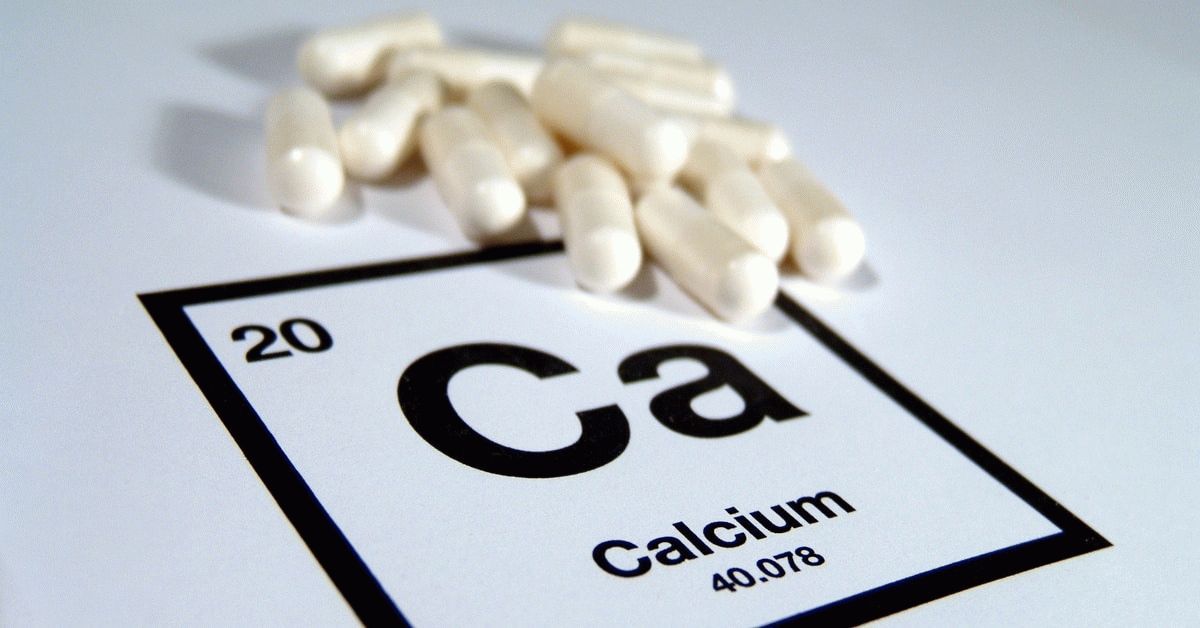
The most effective calcium supplements for adults and children in 2024
Views: 72463 -

Top rating of the best in 2024 means for male potency with a description
Views: 68296