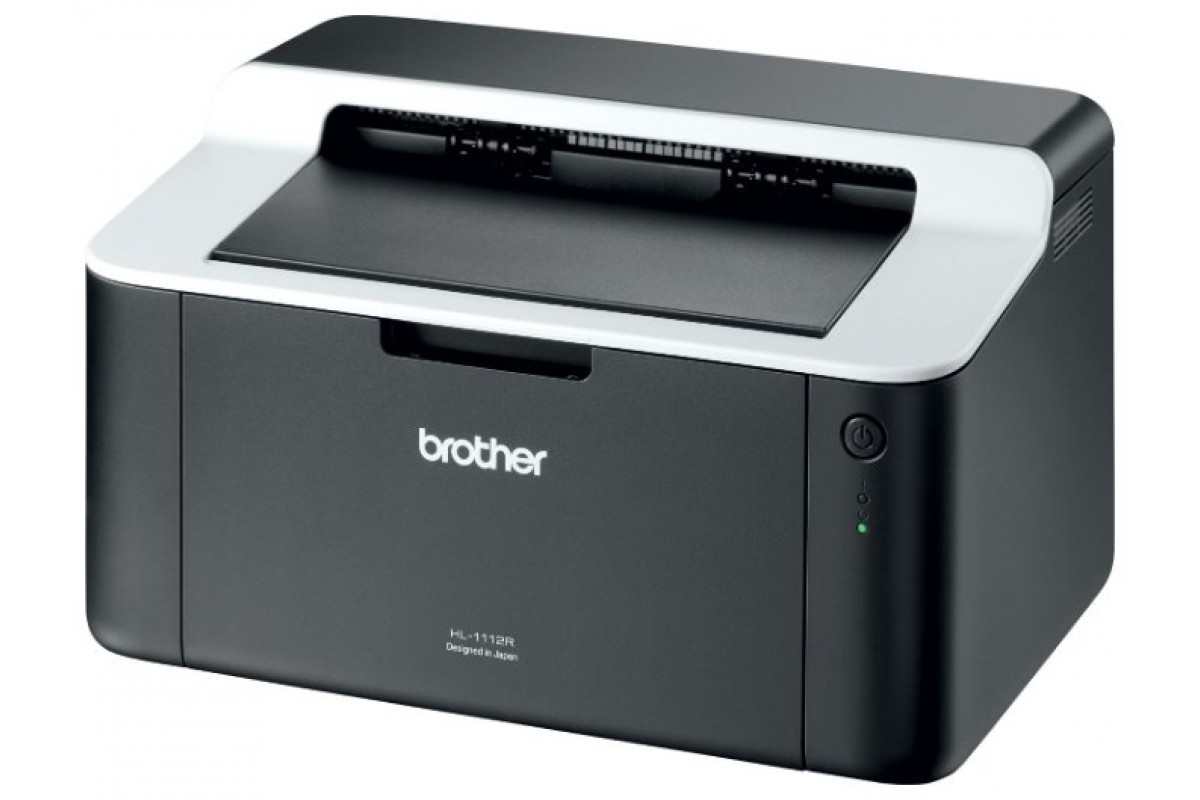TOP Android emulators for Windows in 2024

Many users of smartphones and tablets with the Android operating system would like to run familiar mobile applications and games on the big screen of a personal computer. In order to realize this possibility, a special virtual environment is needed, for the creation of which specialized utilities - emulators - are responsible.
What are emulators? Features of choice.

An emulator is a special program that imitates the software functionality of a smartphone or tablet on a regular computer monitor. Recently, more and more original and interesting applications have been released. Today there are dozens of different utilities for emulating the Android operating system. Each of them has its own advantages and disadvantages. The selection of an emulator that will definitely not disappoint the user should be approached as responsibly as possible. Selection errors may lead to the need to purchase and install another option. What to look for when choosing the right program:
- the purpose of further use;
- support for the required versions of smartphone and computer operating systems;
- convenience of the interface;
- performance and speed capabilities;
- practical functionality;
- language support and availability;
- minimum system requirements.
All available utilities for emulation can be divided by purpose:
- programs for ordinary users;
- emulators for gamers;
- software for professional Android application developers.
Programs for ordinary users are easy to manage and are intended only for fast and stable playback of Android applications. Emulators for fans of mobile games are distinguished by high-quality graphics and high performance. In addition, they are characterized by the ability to use additional devices - joysticks, gamepads, etc. Tools for advanced users and developers imply the creation of several virtual devices and have additional options for testing.
Before installing the shell for emulation, you need to make sure that it supports the required versions of the computer OS. Some programs do not work on outdated versions of Windows, and some do not have updates to work with the latest versions of Android firmware.
Of particular importance is the convenience of the emulator interface - some of them are quite difficult to understand not only for beginners, but also for experienced users, as well as the performance and speed of loading applications. It is important that games and applications do not slow down during use, and after launching them, you do not have to wait long for them to load.
Among the necessary functionality of programs for emulating the Android OS should be highlighted:
- setting display parameters;
- adjusting screen resolution, orientation, etc .;
- setting control keys and additional devices;
- built-in internet browser and file manager;
- availability of special tools for testing and development;
- the ability to work in full screen mode;
- sound and video recording;
- the ability to replace GPS;
- installing applications from the content store and by downloading apk files.
Computer Requirements

For high-quality and reliable operation of any emulator, it is necessary to ensure the minimum system requirements. You need to know that most of these utilities are very demanding on the computer's RAM. Typically, the minimum amount of RAM is limited to 2 gigabytes. However, for stable emulation without "freezing" and "braking" requires at least 4 gigabytes of RAM. Fewer can lead to unexpected shutdowns or errors.
In addition, you need to pay attention to the computer's graphics adapter. In addition to its technical capabilities, it is necessary to update all video card drivers to the latest versions published on the manufacturer's official website.
Special requirements are imposed on the computer processor. In addition to its high clock speed, it needs the ability to support virtualization technology. For Intel processors - the VT-x function, for AMD competitors - AMD-V. Be sure to check that virtualization is enabled in the BIOS or UEFI shells. You should also be aware that some emulators do not support specific processor models.
Best Android emulators for Windows
Developers offer a huge number of programs for emulating the Android operating system on a personal computer or laptop. The presented rating of the best and most popular utilities with an indication of their advantages and disadvantages will help to determine the choice of the best emulator for use for the necessary purposes.
| Blue Stacks | Nox Player | Memu App Player | Andy Android | Genymotion | Droid4X | Windroy | Remix OS | Leapdroid | |
|---|---|---|---|---|---|---|---|---|---|
| Tongue | Russian | Russian | Russian | Russian | English | English | English | Russian | English |
| Supported Windows versions | 7,8,10, XP, Vista | 7,8,10, XP, Vista | 7,8,10, XP, Vista | 7,8,10 | 7,8,10 | 7,8,10 | 7,8,10, XP, Vista | 7,8,10 | 7,8,10 |
| PC RAM Requirements | 2 GB | 512 MB | 1 GB | 2 GB | 2 GB | 2 GB | 2 GB | 2 GB | 4 GB |
| PC processor requirements | Intel / AMD | Intel / AMD | Intel / AMD | Intel / AMD | Intel | Intel / AMD | Intel / AMD | Intel / AMD | Intel / AMD |
| OS interface emulation | Yes | Yes | Yes | Yes | Yes | Yes | Yes | Yes | Yes |
| File manager | Not | Yes | Yes | Yes | Not | Yes | Yes | Not | Yes |
| Creating multiple virtual machines | Not | Yes | Yes | Not | Yes | Not | Yes | Not | Yes |
| Developer tools | Yes | Yes | Yes | Yes | Yes | Not | Not | Not | Not |
| Installing from Google Market | Yes | Yes | Yes | Yes | Yes | Yes | Yes | Yes | Yes |
| FullScreen mode | Yes | Yes | Yes | Yes | Yes | Yes | Yes | Yes | Yes |
| Key customization | Yes | Yes | Yes | Yes | Yes | Yes | Yes | Yes | Yes |
Blue Stacks

Multifunctional program with the ability to access Android games and applications. Easy installation and accessible interface, instant application launch. One of the features is the ability to work in several tabs at the same time. The utility is compatible with most mobile games and applications. The emulator can sync contacts and text messages. There is a free trial, and the full one has an inexpensive subscription fee.
- ultra-fast operating speed (up to 10 times faster than advanced smartphones);
- support for a large number of applications, as well as access to the content store;
- high speed of application launch;
- control using a joystick or gamepad;
- availability of root rights and own game currency Pika Points;
- support for 3D games;
- takes up little space on the HDD;
- simple and intuitive multilingual interface;
- backup option.
- the need for a relatively large amount of PC RAM - over 2 GB;
- frequent crashes when playing with a vertical screen;
- the need for a permanent connection to the network.
Nox Player

Minimalistic design, ease of use, diverse functionality - all this makes Nox one of the most popular emulators among users. The program has the highest performance in comparison with analogues. It is possible to connect in the so-called "multi-mode" - using several devices at the same time. Fast export and import of applications due to a convenient file manager.The program is perfect for gamers, because it supports the work with joysticks, gamepads, the appointment of "hot keys". The installation kit includes several popular applications and games. Among the advantages, it is necessary to highlight the fact of the complete absence of a monthly fee.
- unique performance;
- the ability to customize performance, RAM size, CPU frequency, etc .;
- the ability to change orientation and resolution;
- instant file transfer;
- separate setting of control using keyboard, mouse, etc .;
- fairly low PC requirements;
- sound transmission with volume control;
- Direct X and Open GL support;
- a variety of built-in options and additional features.
- there is no way to work in older versions of Windows (XP and Vista);
- weak graphics on computers with low parameters.
MEMu App Player
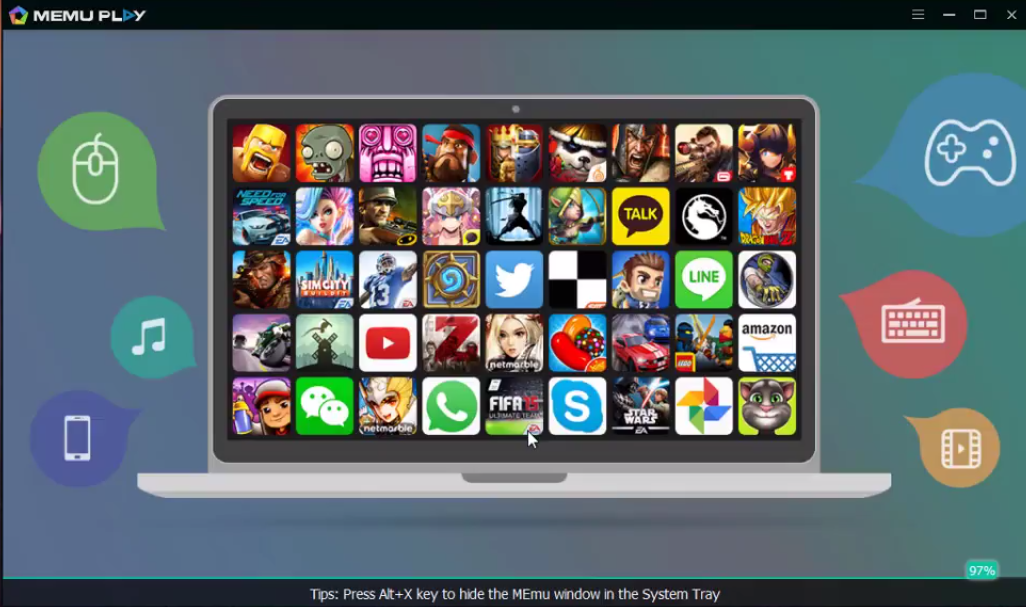
A fairly high quality emulator used mainly by gamers. Contains all the necessary functionality for toy lovers. It is possible to download applications from the official and alternative store, as well as files with the .apk extension. Works with both "lightweight" and heavy games. The installation kit includes standard content like Play Market, Facebook and other applications.
- ideal for game emulation;
- support for using a joystick, gamepad, hot keys, etc .;
- binding the keyboard to certain areas of the gadget screen;
- low system requirements;
- available for all Windows versions;
- Full HD resolution in full screen mode;
- nice and comfortable work desk.
- weak integrated application catalog.
Andy Android

Another utility that game fans will love. A real veteran of the "genre". It has a very practical gamepad control function, while the graphics performance suffers slightly. Of the minuses, it is also worth noting constant promotional offers for installing other programs in the process of use. Although in general the emulator is quite simple and suitable for use by beginners.
- instant installation of applications;
- the ability to adjust the resolution, as well as orientation;
- compatible with Intel and AMD processors;
- constant official updates;
- the ability to access the camera and microphone, record streaming video on air;
- the ability to control the game using a gamepad or smartphone.
- frequent freezes when working with applications with heavy graphics;
- advertising content.
Genymotion

A quality tool for testing applications. How this program works in virtualizing the Android system on a PC or laptop. Not useful at all for "professional" gamers. The utility is primarily aimed at developers for testing new products. Supports most older and newer smartphones. There is a function of creating screenshots and recording video files. The emulator is compatible with Windows 8 and 10, including 64-bit versions.
- high speed of work;
- the ability to test a virtual machine for application compatibility;
- low PC requirements;
- imitation of calls, text messages, GPRS, 3G communication features, etc .;
- WiFi module and camera emulation;
- full screen mode.
- only English is used;
- mandatory registration is required before installation;
- no support for Adobe Air applications;
- does not work with XP and Vista or AMD processors.
Droid4X

Quite good product for demanding gamers. The utility with a bright design and clear interface has good performance, as well as the ability to finely bind to the keyboard or connect to a tablet or phone as a gamepad. Has an English menu, 3 desktops in the interface and the ability to receive GPS data.
- excellent graphics and high performance;
- fast loading of applications;
- official updates;
- support for most processors and operating systems;
- convenient control and connection with gadgets.
- no Russification.
Windroy
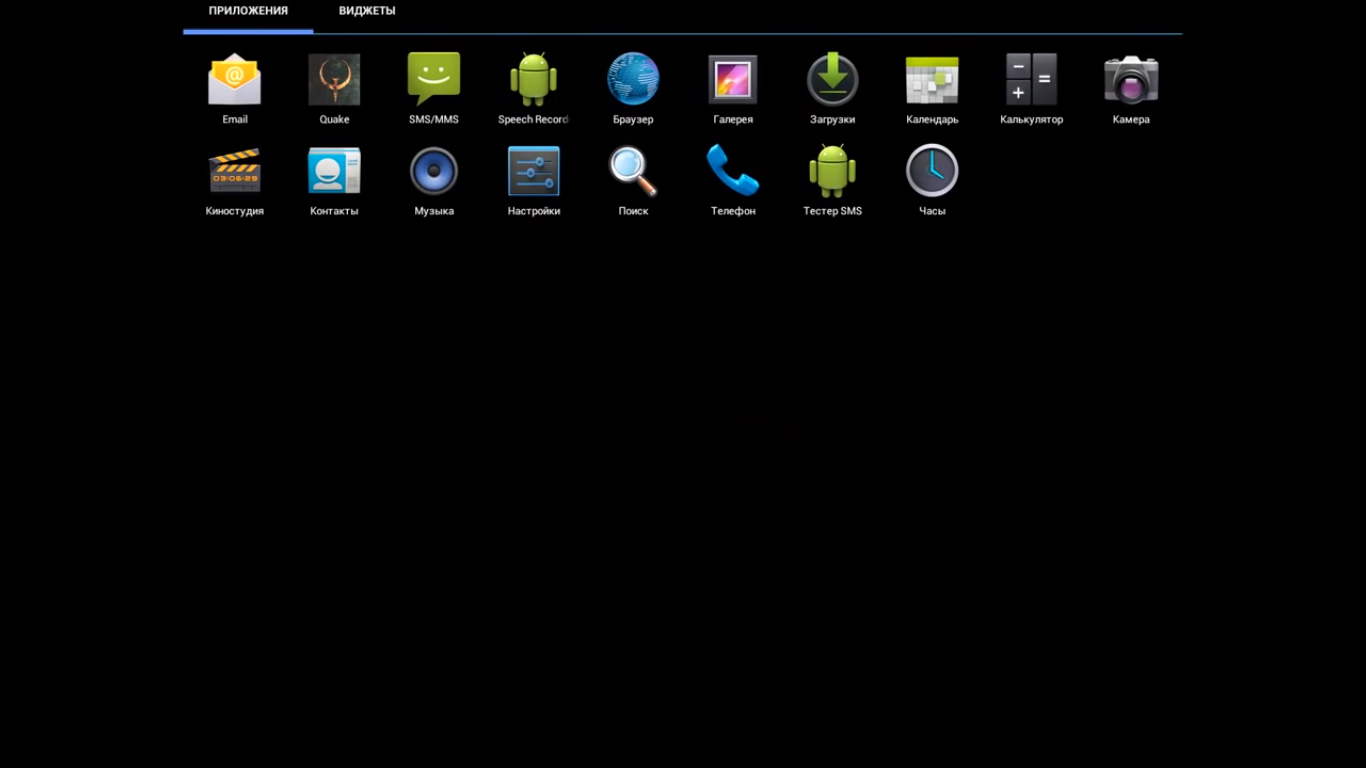
A solid Chinese emulator for not particularly demanding users. Not suitable for developers and fans of games with heavy graphics. The standard set of functions is an application store, a file system manager and a number of other essential add-ons. Everything starts up quickly enough and without any glitches.
- high speed of work;
- support for many applications and games;
- does not require high computer requirements.
- low graphical indicators;
- difficulties with updating;
- minimum of functions.
Remix OS

Another utility from Chinese developers. True, there are wider opportunities for gamers - the emulator even supports 3D games with excellent graphics. Remix OS's interface resembles an operating system like Mac or Windows. Supports the ability to work with Google Market or independently download apk files. It is also possible to play multimedia, run applications in multiple windows and save games to your PC's hard drive
- low requirements for the "hardware" of the computer;
- full-fledged application store;
- excellent performance;
- support for USB, Ethernet, WiFi, etc;
- the ability to minimize running applications to the tray.
- lack of mouse control;
- takes up a lot of HDD space.
Leapdroid

The program supports almost all applications from the Play Market, Open GL, the ability to create several virtual machines at once, contains a variety of additional functionality. At the same time, it has a very significant disadvantage - extremely complex control, which negates all possible advantages.
- good performance and graphics rendering;
- full screen mode;
- Open GL support;
- the ability to customize the resolution;
- fixing the location using GPS.
- inconvenient and complicated control;
- lack of updates;
- high system requirements for a PC.
Brief conclusion
How to choose the right emulator? First of all, it is worth deciding what it is for. For regular users, any of the most popular will suit: Blue Stacks, Nox Player, Andy, or Memu. They are notable for their accessibility and simplicity - even a beginner can figure it out, as well as work stability. Chinese Windroy has low computer hardware requirements, and its sibling Droid4X is perfect for the most demanding gamers. Genymotion and Leapdroid are among the utilities that are suitable for professional developers. At the same time, the latter option will allow you to customize the program to suit your requirements and will attract the attention of experienced and advanced testers of Android applications.
new entries
Categories
Useful
Popular articles
-

Top rating of the best and inexpensive scooters up to 50 cubic meters in 2024
Views: 97661 -

Rating of the best materials for noise insulation for an apartment in 2024
Views: 95020 -

Rating of cheap analogues of expensive medicines for flu and colds for 2024
Views: 91750 -

The best men's running shoes in 2024
Views: 87680 -

Top ranking of the best smartwatches 2024 - price-quality
Views: 85091 -

Best Complex Vitamins in 2024
Views: 84800 -

The best dye for gray hair - 2024 top ranking
Views: 82406 -

Rating of the best wood paints for interior use in 2024
Views: 77201 -

Ranking of the best action cameras from China in 2024
Views: 75268 -

Rating of the best spinning reels in 2024
Views: 74827 -
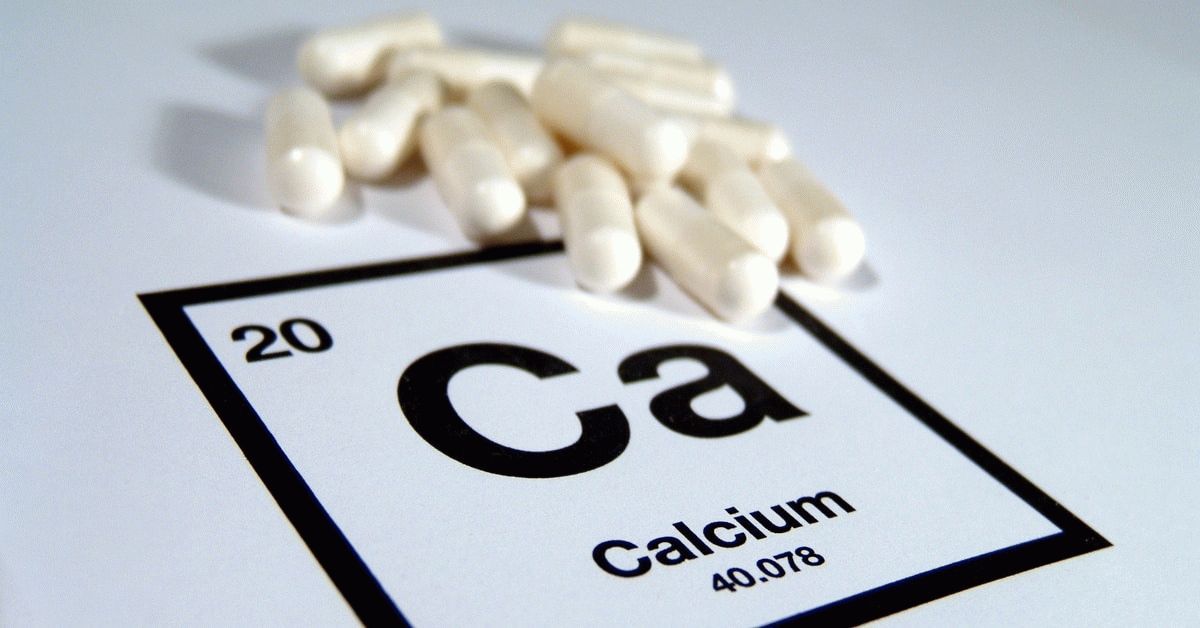
The most effective calcium supplements for adults and children in 2024
Views: 72462 -

Top rating of the best means for male potency in 2024 with a description
Views: 68295