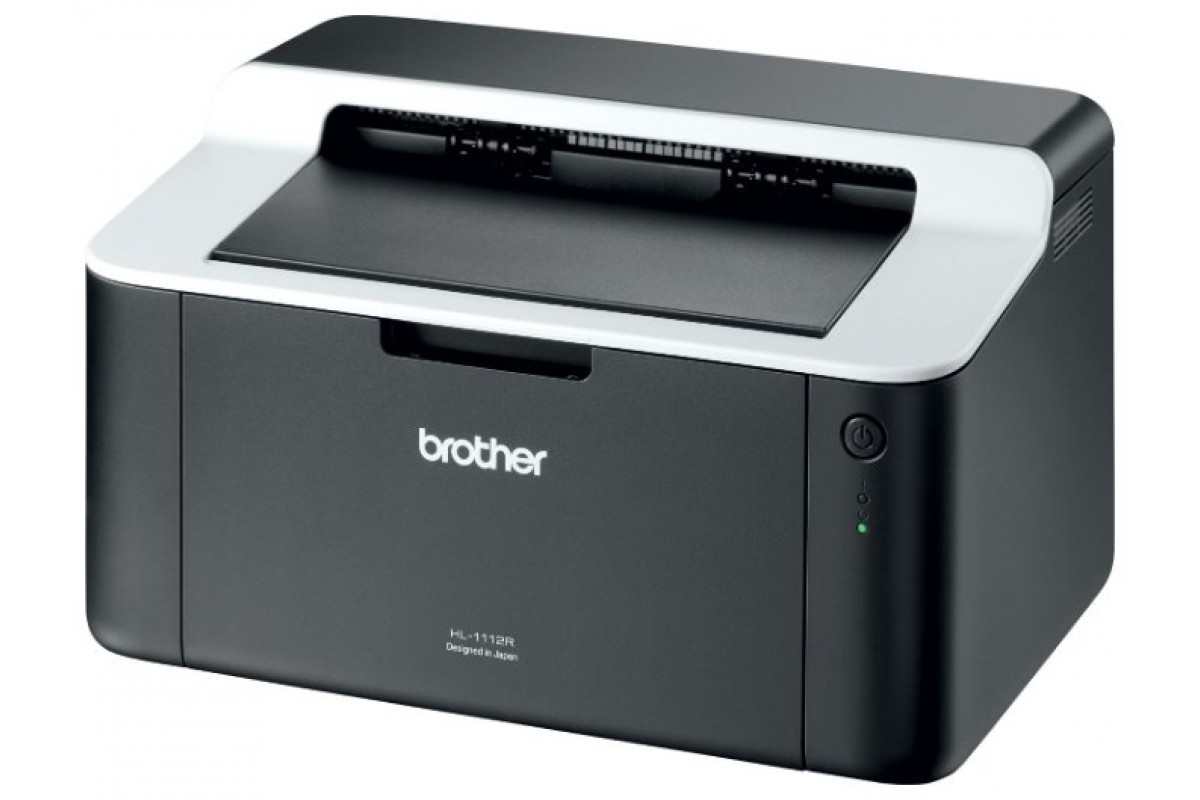Top Rated Laptops for Travel & Travel 2024
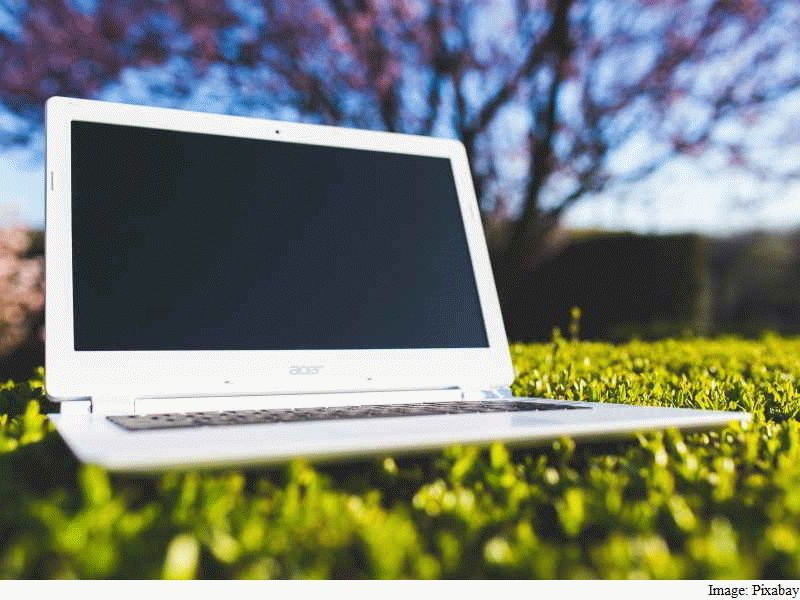
Today's travel is hard to imagine without IT devices. The choice of any computer is set according to the tasks that it will perform, and the requirements for travel equipment are even greater than for an ordinary home device. How can you choose the device that best suits your needs on the go and not regret it? Introducing the top rated laptops for travel and commuting.
Types of travel computing devices
Today the market offers many devices of various prices and characteristics, but which you can safely take on a trip.

Such computers can be divided into the following types:
- Netbook. A small computer with a screen diagonal of no more than 12 inches with a processor sufficient for working with documents. Processing images or sending videos on such a device is problematic. But price, compact size and light weight often set a trap when choosing a travel device.
- Cheap laptops. The average price of such devices is from $ 400, so many people do not hesitate to buy such products in the hope of long-term operation. But often hopes are not justified because of cheap components or outdated equipment. Working on such a device is more comfortable due to the larger screen, but the weight of such laptops ranges from 2.5 kg excluding the charger, so for a long trip on foot, you should look for something more suitable.
- The tablet. Light weight with enough power can handle entertainment tasks. Of course, it is quite possible to upload vacation photos to a social network for a tablet, but it will be problematic to hold a web meeting. The lack of a full-fledged keyboard and the high price for powerful models makes you think about choosing such a device.
- Ultrabook. Due to their light weight, these models of computers are quite suitable for travel. They easily cope with all tasks and are lightweight. But the price of such devices starts at $ 900, which has an extremely negative effect on the desire to take such a thing with you on the road. Moreover, ultrabooks are very fragile and when choosing a model for travel, you should take care of additional accessories that can protect the car body from accidental damage.
- Notebook. With the right choice and real-world tasks, some laptop models can be taken with you on a trip without any problems. Modern machines allow you to deal with photo and video materials, watch films and edit documentation without problems. And the presence of a powerful battery allows free movement for a long time.
So, for travel, it is better to opt for the right laptop, but we will talk about which models and characteristics to choose next.
Travel Laptop Specifications
Travel requires the free movement of a person over a long period of time. Therefore, the following specifications are relevant for notebooks chosen for travel:
- Long work without recharging. On average, any laptop with a good battery can run for 6 - 12 hours.
- A light weight. Carrying about 5 kg with you is constantly inconvenient, so it is better to pay attention to models with lighter weight. In addition to the laptop itself, it is worth asking about the weight of the parts included in the kit. There were cases that the machine itself weighed only 2 kg, but its AC adapter was about 1.5 kg.
- Power. The ability to quickly address a given laptop environment is paramount. And if we consider that there can be several such tasks, then the performance of a travel car should be at its best.
- Price. A laptop bought in the middle price category, but with acceptable performance, is much better than new products. This is due to the fact that some models from the new range can cause many problems for the average user. And getting to know the device while traveling is a waste of time.
- Quality. The road requires careful attention to such a technique, but the cases are different, so when choosing a laptop, workmanship is very important. A flimsy chassis, a shaky touchpad, and an unsteady keyboard are not the best signs for a laptop on the go.

Notebook specifications are tailored strictly to the needs of the user. If you have to work with video or photographic materials, then in addition to a powerful processor, a large screen and sufficient graphic functionality, the laptop must have RAM that can withstand heavy loads. Conversely, if the laptop is only required to edit documents or write articles, then it is quite possible to get by with modest technical parameters.
Travel Laptop Review 2018
Based on the above requirements and according to the feedback from users, we can select the models that are most suitable in terms of price and quality. Both Windows and MAC laptops will be considered.
MacBook Air 13
Price from 56,000 rubles.
The technical characteristics of this device allow you to perform almost all tasks at the same time. RAM 8 GB. with an Intel HD Graphics 6000 graphics card, it makes it possible to process photos or videos on the go, and the presence of a metal case and a weight of 1.35 kg position the laptop as ideal for travel.
- weight;
- technical requirements;
- performance.
- price;
- Macintosh Operating System.
MacBook Air 13 video review
Apple MacBook Pro 15
Price from 121,300 rubles.
A powerful machine for professional use. 16 GB of RAM, a Core i7 processor, a 2880x1800 pixel screen resolution and ample hard drive space puts this model among the machines capable of almost anything. Games, movies, presentations or 3-D processing on such a laptop run smoothly. Apple products always meet high requirements, but the price of the products forces us to look for more acceptable options.
- brand;
- power;
- the ability to work with various tasks.
- price;
- Mac OS;
- the aluminum case is not strong enough.
More details about this model in the video:
Toshiba Portege Z30-C1301
Price from 59,000 rubles.
Another multifunctional laptop with powerful specifications and a weight of 1.5 kg. This machine works with Windows 10, which means it does not require specialized software. The screen resolution of 1366 × 768 pixels allows you to see even small details of photos, and the Intel HD Graphics 520 video card and the Intel Core i5 6200U 2300 MHz processor allow you to carry out any manipulations with this kind of content.

- the model assumes 100 GB of free space on Google Drive, which is used as a spare hard drive;
- the presence of slots for reading memory cards of miniSD, microSD, microSDHC, MMC, SD, SDHC formats.
- price;
- no spare parts available in case of breakage.
DELL INSPIRON 5565
Price from 27400 rubles.
New on the market.A mid-priced laptop that is able to get the title of "laptop for travel" due to its low weight, it is 2 kg, and compact dimensions at 390x259x23.3 mm. At the same time, the machine has a fairly large screen of 15.6 inches and a screen resolution of 1366 × 768 pixels. User reviews suggest that this laptop is more suitable for work than play, but for travelers with minimal demands, this is the ideal option. For opponents of the Windows 10 Home system, it is possible to install the Linux OS, while this does not affect the operation of the laptop.
- sufficient performance;
- average price;
- dimensions.
- noticeable fan noise;
- hidden battery;
- the body has a glossy surface.
Dell Laptop Demo - Video:
Xiaomi Mi Notebook Air 13.3
Price from 48 750 rubles.
Despite the small screen size of 13.3 inches, the laptop copes with all the functions without problems. Compact dimensions of 30 cm by 21 cm allow you to equip a place for a laptop, even in a simple backpack, which is very convenient for free movement. The weight of the car also contributes to the journey, it is equal to 1,280 kg. A powerful processor, a practical video card, and the latest generation system give the user complete freedom of action.
- weight;
- metal case;
- compact size.
- heavy load gives noticeable heating;
- the declared battery life does not correspond to reality for multiple tasks;
- some users lack the installed Windows 10 Home
ASUS ZenBook Flip UX360CA
Price from 48 890 rubles, depending on the modification.
Another workhorse, but having the main advantage of combining a laptop and a tablet with sufficient working qualities. The screen size is 13.3 inches with a resolution of 1920 × 1080 pixels. RAM 8 GB, operating time without recharging up to 10 hours and weight 1.290 kg. This is a fairly light and useful machine for performing tasks of a working nature.
Laptop video test:
- weight;
- compactness;
- the ability to transform into a tablet.
- lack of keyboard backlighting and its deflection in the middle of the structure.

According to the presented review, laptops can be arranged as follows:
- 1st place - DELL INSPIRON 5565;
- 2nd place - MacBook Air 13;
- 3rd place - ASUS ZenBook Flip UX360CA;
- 4th place - Xiaomi Mi Notebook Air 13.3
- 5th place - Toshiba Portege Z30-C1301;
- 6th place - Apple MacBook Pro 15.
This includes factors such as performance, battery life, price, ease of use, and operating system availability.
What you need for your laptop when traveling
Laptop accessories are also essential when traveling, without them there is a risk of damaging your car or even breaking it. Therefore, when planning a trip with a laptop, in addition to standard accessories, you should take care of the presence of attributes for the computer.

- A bag. A laptop bag is a must-have for a traveler. This attribute must meet all security requirements for the device. Water-repellent fabric upholstery, soft backing, reliable fixation of the device, ample space for additional devices and a beautiful exterior design will help keep the car intact under any conditions.
- Flashlight for laptop. A lamp or flashlight with a USB output is useful for models without keyboard backlighting or in the absence of light, for example, outdoors or in a car.
- Mouse. Whether or not to take a mouse with you on the road depends on the user's desire, but at the same time it is easier to cope with mouse control when traveling on a train.The touchpad may not work or be damaged if vibrated.
- Data storage devices. Flash memory or an external hard drive will allow you to reset the necessary data if necessary. And models with outlets for memory cards allow working with photo or video cameras directly, without additional devices.
- USB hub. As a rule, laptops have a small number of USB ports so additional ports when traveling will not hurt.
- Special lining for the screen. When you close the laptop, placing a similar attribute under the screen, there is a chance not to scratch it. The screen protector installed when buying a laptop in a store works the same way.
Don't forget about accessories for keeping your laptop clean. Special wipes for the screen will not take up much space in your luggage, but will significantly help to cope with road dust on the device's screen.
How to make the right choice
When going on a trip and thinking about the question of which laptop to buy, you need not only to get acquainted with the technical information, but also to examine the computer yourself. Therefore, such a purchase is best done in a specialized store, where the model can be viewed from all sides for quality and convenience.

Quite often, the same model can contain different details at the request of the client, for example, you can increase the size of the hard disk or the amount of RAM. This, of course, will affect the price, but if the declared capacity does not have sufficient parameters, then such a purchase is not profitable. An additional plus can be the availability of a warranty for the laptop. This factor helps to independently check the operation of such parts as the battery for charging and find out whether the car keeps charging the longest or not.
Laptop on the go - some tips for using

When using your laptop on the go, you should heed these tips:
- Long-distance transport of equipment should only be carried out in a special bag or case.
- Do not eat or drink liquids while your computer is running, especially in a car.
- Overcharging the battery often destroys the entire machine, so it is best to completely discharge the battery before plugging in the computer. For work in places where there is electricity, it is better to remove the battery completely.
Safe operation of your laptop while traveling will ensure long and productive work for a long time.
new entries
Categories
Useful
Popular articles
-

Top rating of the best and inexpensive scooters up to 50 cubic meters in 2024
Views: 97661 -

Rating of the best materials for noise insulation for an apartment in 2024
Views: 95022 -

Rating of cheap analogues of expensive medicines for flu and colds for 2024
Views: 91751 -

The best men's running shoes in 2024
Views: 87681 -

Top ranking of the best smartwatches 2024 - price-quality
Views: 85092 -

Best Complex Vitamins in 2024
Views: 84801 -

The best dye for gray hair - 2024 top ranking
Views: 82406 -

Rating of the best wood paints for interior use in 2024
Views: 77202 -

Ranking of the best action cameras from China in 2024
Views: 75269 -

Rating of the best spinning reels in 2024
Views: 74827 -
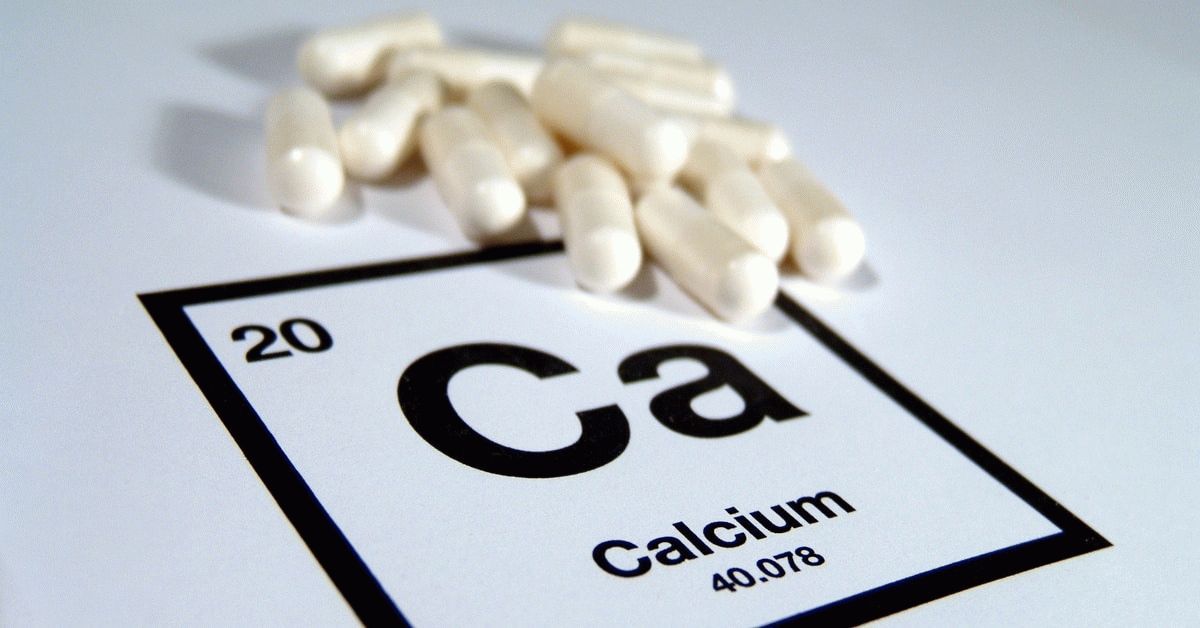
The most effective calcium supplements for adults and children in 2024
Views: 72463 -

Top rating of the best in 2024 means for male potency with a description
Views: 68296